Android smartphones have no problem connecting to personal computers. Users want to connect their OPPO phone to their PC to transfer files from one device to another or to perform a serious system operation. We will tell you how to connect your smartphone and PC using wired and wireless methods.
What the connection to a PC gives
Смартфон можно подключить к ПК по ЮСБ для восполнения заряда. Это неплохое решение, если поблизости нет свободных розеток и повербанка. Но мощность будет очень низкая, особенно при использовании ноутбука. На полную зарядку аккумулятора емкостью 4000 мАч уйдет не менее 4 часов.
Следующая причина, почему может понадобиться коннект – обмен информацией. На компьютере вы получите доступ к внутренней памяти телефона, и сможете оттуда перебросить файлы на жесткий диск. Либо с ПК передать какую-то информацию на мобильное устройство.
Синхронизация необходима при проведении важных манипуляций со смартфоном. Сюда относится получение root-прав, установка новой прошивки или кастомного рекавери, разблокировка бутлоадера.
Вас заинтересует: Подключение OPPO к телевизору.
How to connect an Oppo smartphone to a computer
Существует три способа, позволяющих подключить телефон Оппо к компьютеру. Для настольного ПК подходит только проводное сопряжение через USB-кабель. Если у вас ноутбук, то можно еще воспользоваться модулем Wi-Fi и Bluetooth.
USB cable
Give preference to this method if:
- you have a desktop computer and no special wireless adapters;
- There are a lot of files to transfer;
- want to perform a system operation on your smartphone.
Enabling USB debugging
Before you connect Oppo to your computer, make the necessary preparations. On the phone turn on the debugging via USB. To do this:
- Go to "Settings" - "About phone".
- Open the "Version. Radiomodule and Core" tab.
- Quickly tap the "Build Number" line 7 times.
- Go back to the start menu and go to Advanced Settings - For Developers.
- Scroll down the page and activate the slider "Debugging by. USB".
Installing drivers
Далее установите драйвера. На Windows 10 необходимые драйвера ставятся автоматически при подключении телефона. Но если этого не произошло и ПК не видит смартфон – проведите ручную установку.
Загрузить универсальный драйвер можно с нашего сайта, по этой ссылке. Распакуйте архив и запустите файл с расширением exe.
Connecting
- Connect one end of the USB cable to your smartphone and the other end to your computer.
- On the phone, set the configuration "File Transfer".
- If you are prompted to enable debugging, confirm and check the "Always allow on this computer" box.
- Open the explorer. The connected phone is displayed there. You can now browse the contents of the drive and share files.
Wi-Fi (for laptops)
Данный способ предполагает использование файлового менеджера. Подойдет любое приложение с Google Play, выполняющее функции проводника. Для примера рассмотрим FTP-сервер.
- Turn on Wi-Fi on the two devices (must be the same network).
- Download and install the utility from Google Play.
- Open the server and provide access to the requested data.
- Click "Launch." and pay attention to the line "URL-service address"..
- Go into Explorer on your computer. In the search box, enter the URL from the application. The PC will then access the internal memory of the smartphone.
As you can see, transferring via Wi-Fi is very easy and fast. The FTP server allows you to do without wires.
Bluetooth (for laptops)
You can also easily exchange files via Bluetooth.
- Activate the module on the phone.
- On the PC, open the "Bluetooth" section, move the slider to the working state and click "Adding. Bluetooth or another device.".
- Click on the line "Mice, keyboards, pens or audio...".
- Wait a few seconds while the system searches for devices available for connection. Then tap on the name of the phone model.
- Check if the code on your Oppo and your laptop matches. If yes, click "Connect".
- If the pairing is successful, the message "Your device is ready to use!
- Now scroll down to "Sending or receiving files via Bluetooth".
- Choose what you want to do and specify a mobile device. Press "Next".
- Use the file explorer to mark the desired files. Confirm the procedure on the phone.
- We wait until the shipment is complete. Receiving is carried out according to the same scheme.
Читайте также: Настройка NFC на телефоне OPPO.
Using Oppo PC Suite
Это многофункциональная программа для Оппо на ПК. С помощью нее пользователь может передавать/получать контакты, резервные копии, сообщения, фото, видео, просматривать оповещения с телефона, разблокировать «кирпич» и ставить новые прошивки.
Below is the link to download the program from Google Drive.
Note that the English version of Oppo PC Suite is called Wondershare MobileGo, and it is suitable for all smartphones, regardless of the model. There is both USB connection and synchronization via Wi-Fi.
After pairing, go to the home page and select the option that interests you. The interface is intuitive.
FAQ
Why can't the PC see the smartphone?
What should I do if my phone doesn't connect to my computer via USB, but only charges?
What is the best way to transfer files to a PC of 1 GB or more?
Now you know that connecting your Oppo phone to your WIndows computer is easy. To do this, you can choose one of the described ways.
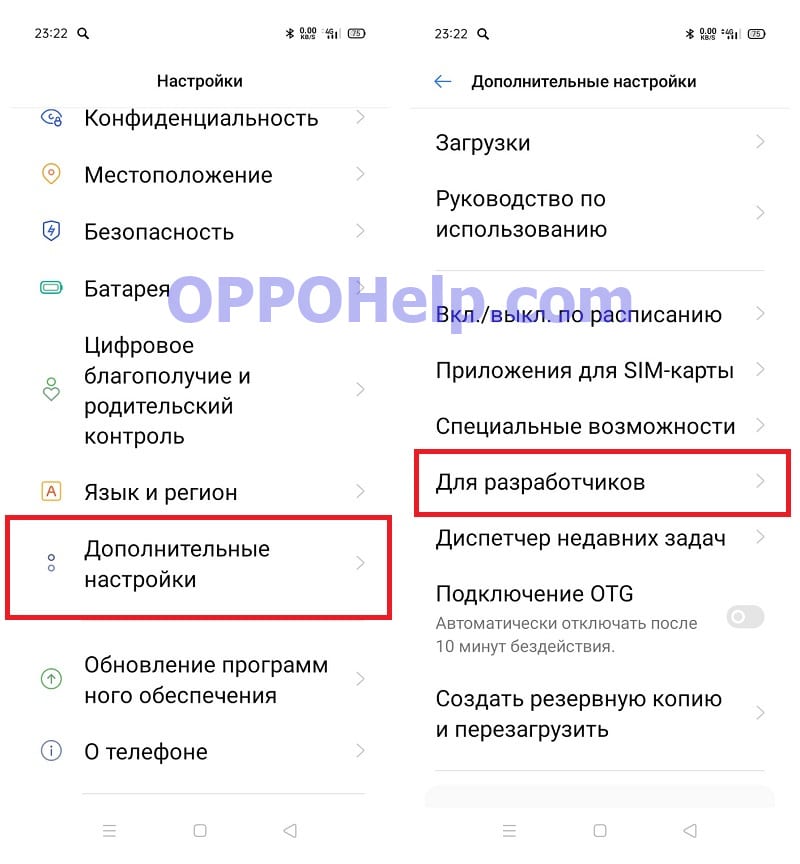
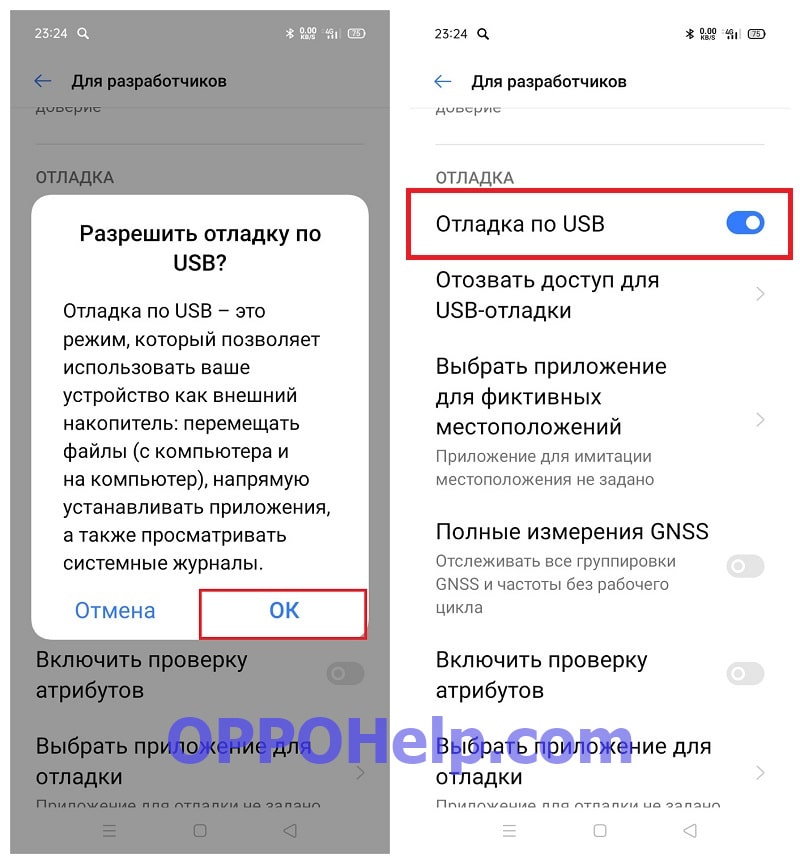
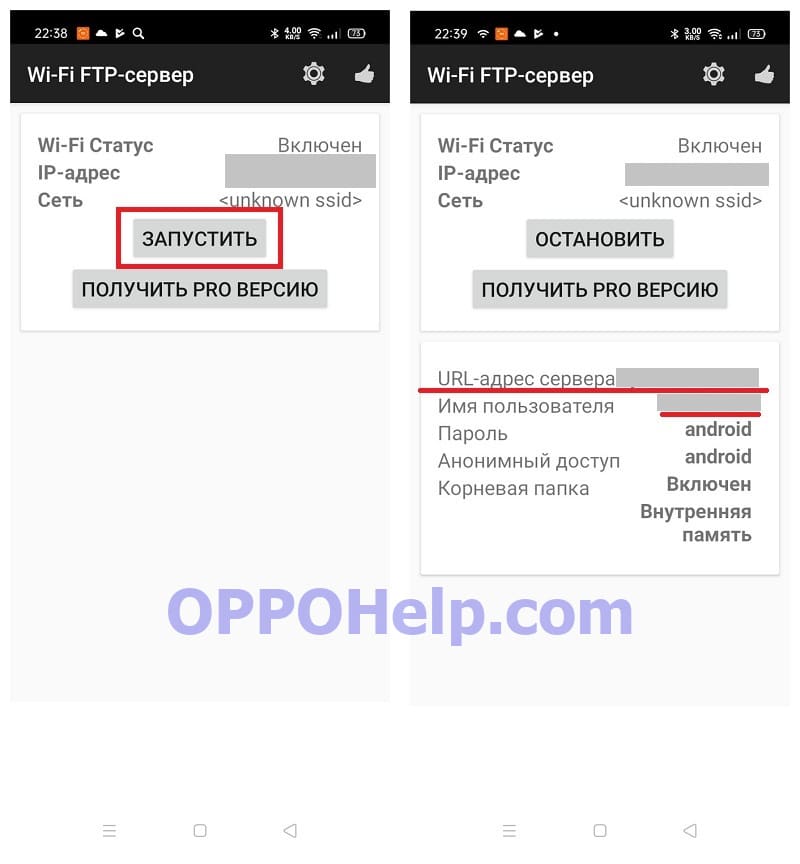
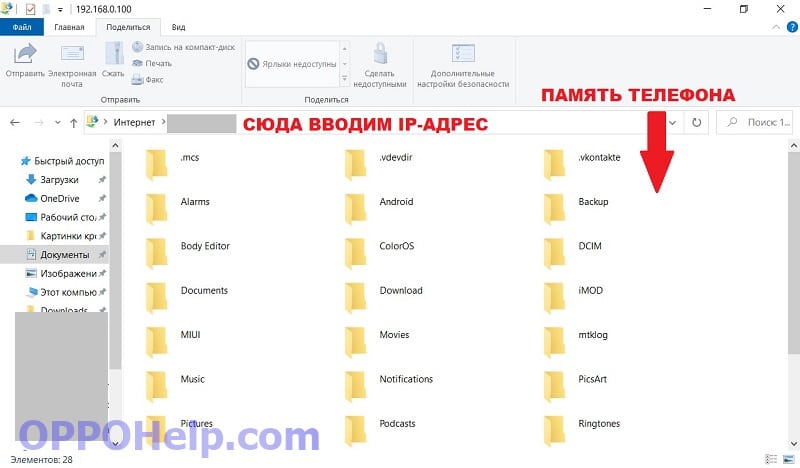


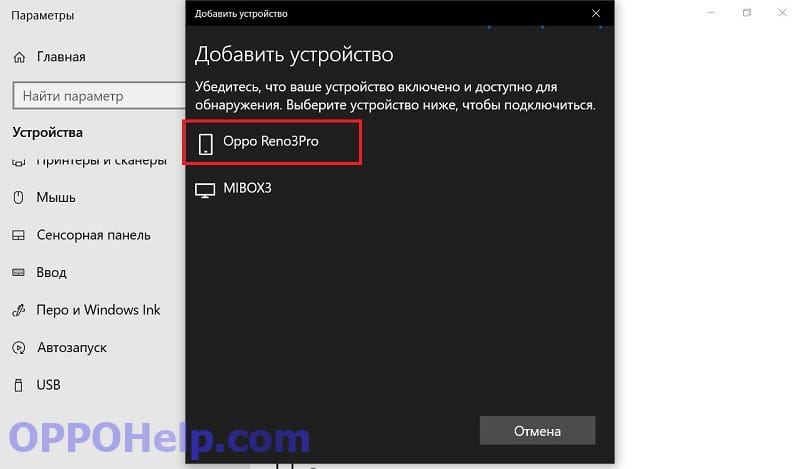
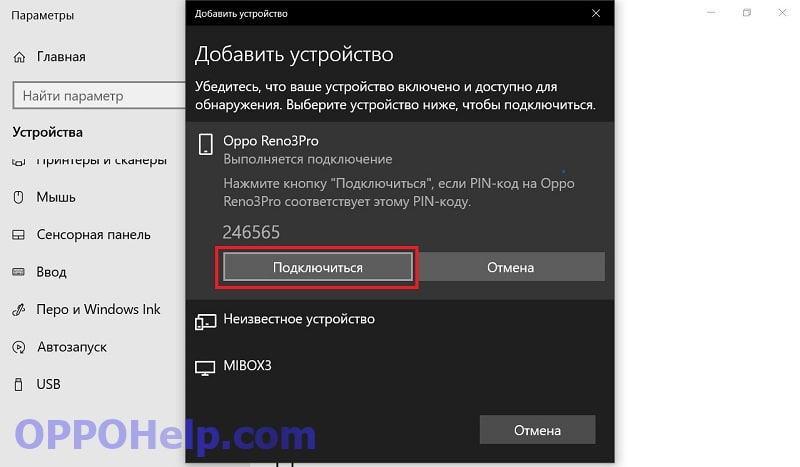
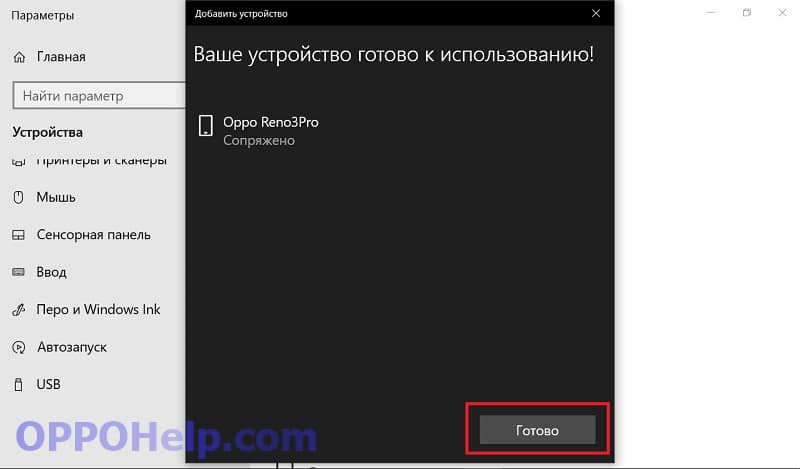
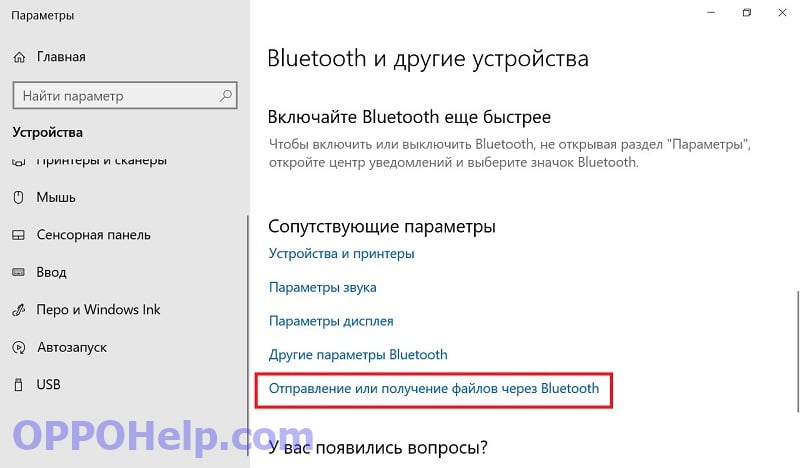


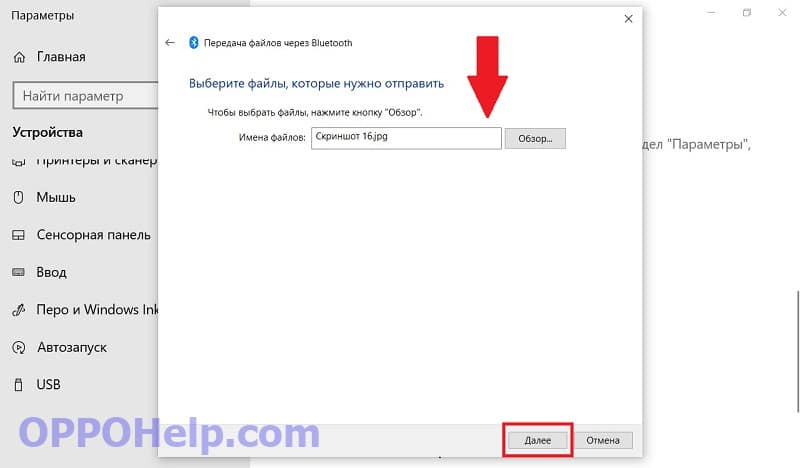
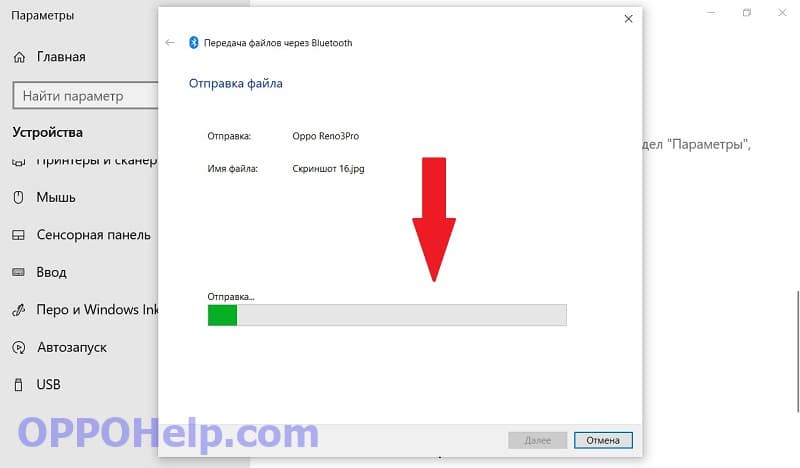

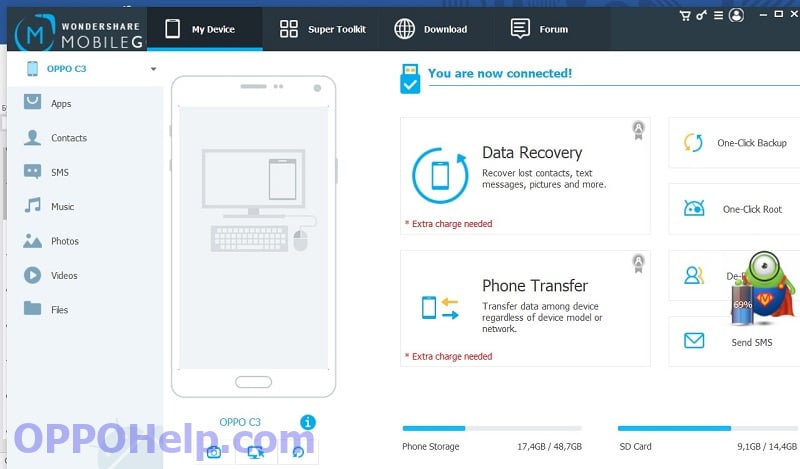
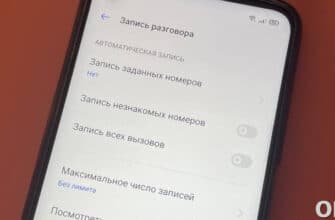



Отличный экскурс!! Очень помогло, доходчиво и толково. Получилось с первого раза по первому варианту. Спасибо.
Очень полезное дело делаешь. Продолжай.
Куча настроек в этих смартах о которых можно рассказать. Почаще делай выпуски.
Спасибо большое! Очень помогли
Здравствуйте. Скажите, пожалуйста, кого Вы считаете «новичком»? Тот, который пользовался ранее другими моделями смартфонов и перешел на oppo или который купил впервые смартфон OPPO ? В отношении второго. Вы думаете этот новичок знает,что такое «оболочка»? Прочел несколько обзоров смартфона oppo a17. Это, я так думаю, просто словоблудие ! Описывает цвет, размеры, вес (буд-то собирается гвозди забивать), как в руке лежит, «какие перышки, какой носок» и ни слова о настройке опций, приложений, ни слова по пользованию. Больше всего трепотни об играх (для них это основное предназначение смартфона). Или эти «блуды» сами нихрена не знают и хотят пометить свой блог, свою страницу «словесным поносом», или натуральные скряги-жмоты. Спасибо
Все сделал — ничего не помогает. Телефон чувствует подключение (плюмкает). Но окно гдне можно выбрать «передача файлов » не появляется.
Раньше все появлялось, но перестало, как я понимаю после обновления Андроида.. штоб эти китайцы посдыхали проклятые
What should I do if there is no developer section inside the setup?
strange thing, the computer does not see all the folders on the phone, what for?
Install the drivers on your PC.
I wonder whether there is a way to enable 90/120 hertz for oppo smartphones on a constant basis...? As some add-on fps jumps from 120 to 60 when scrolling...
If the phone supports in the settings you can set the hertz. But it is difficult to affect the applications, and it is most likely due to their optimization.