All Android smartphones have Google Assistant. It is a personal robot that answers user questions and performs routine actions, such as setting an alarm, calling a specific caller, or sending a message. Despite its versatility, this tool can get in the way. Today, let's find out how to disable Google Assistant on your OPPO phone.
Pros and cons of the assistant
First, let's look at the pros and cons of Google Assistant. The advantages include:
- Quickness. You can immediately access the information of interest by voice. There is no need to manually type the request.
- Convenience. Ask the smart assistant to set an alarm or send a text message. You don't have to go to other apps and do things yourself.
- Functionality. In addition to performing search queries, Assistant can tell tales and anecdotes, sing lullabies, and play games.
Disadvantages:
- Random triggers.
- Queries are not always recognized correctly.
- Limited functionality in terms of smartphone control. The assistant cannot turn off or restart the mobile device.
Читайте также: Раздача интернета с телефона OPPO.
Why turn it off?
Google Assistant on Oppo may not work correctly. If you have virtual buttons enabled instead of gestures, a long press on the "Home" key brings up the assistant. The thing is, this button is easy to snag, and immediately the window with the assistant appears. If you still speak, the robot will consider it as a voice command and give you a search result.
The power button turns on the Google Assistant if you hold it down for a few seconds. This is also an inconvenience. And, of course, users want to turn off the Smart Assistant if they just don't use it.
How to disable Google Assistant on your OPPO
Let's find out how to disable the Google Assistant on OPPO. There are three simple and effective ways.
Voice Recognition
If you say the phrase "Okay, Google," the smart assistant is activated immediately. You can turn this function off. To do so:
- Go to "Manage Applications" - "Default Application".
- Open the "Assistant" item and click on the gear in the right corner.
- Go down to the "Voice Match" tab and turn off the slider "Ok Google". Confirm the selection. Done, now the helper will not start on your voice.
Triggering the power button
Don't want Assistant to start after long pressing the power button? Then open the "Handy tools" item in the settings. Deactivate the line "Call the Helper. Google by pressing the power button.. Done.
Complete shutdown
The tool supports full shutdown. If you don't intend to use the smart assistant, follow the instructions below:
- In Google Browser, click the triple dot at the bottom of the screen. Open "Settings" - "Google Assistant.".
- Go to "General Settings". Turn off the slider next to "Google Assistant. Read the warning and click "Disconnect.".
Can I delete Google Assistant completely?
Полностью избавиться от интеллектуального помощника на OPPO нельзя, так как это системная программа. Вы можете отключить инструмент полностью, либо деактивировать некоторые функции. В ближайшее время на сайте выйдет статья на тему удаления предустановленных приложений.
FAQ
Can I change the robot's voice?
How do I permanently disable the smart assistant on my Oppo?
How do I put Alice instead of Google Assistant?
Now you know how to disable the Google Assistant in ColorOS. Write in the comments if you use the voice assistant, and if so, which one.
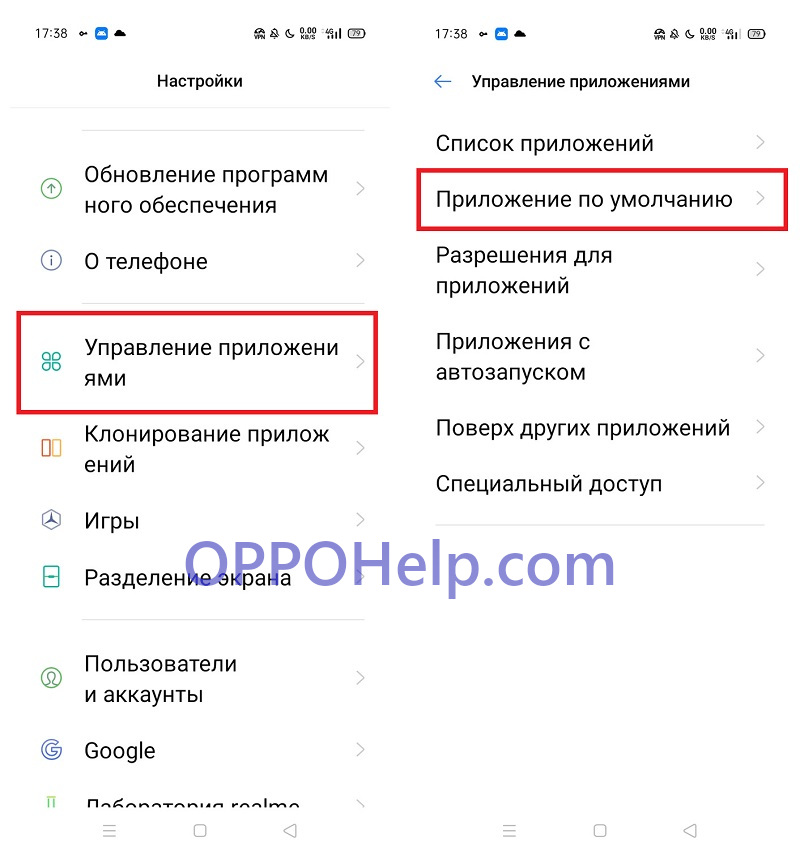
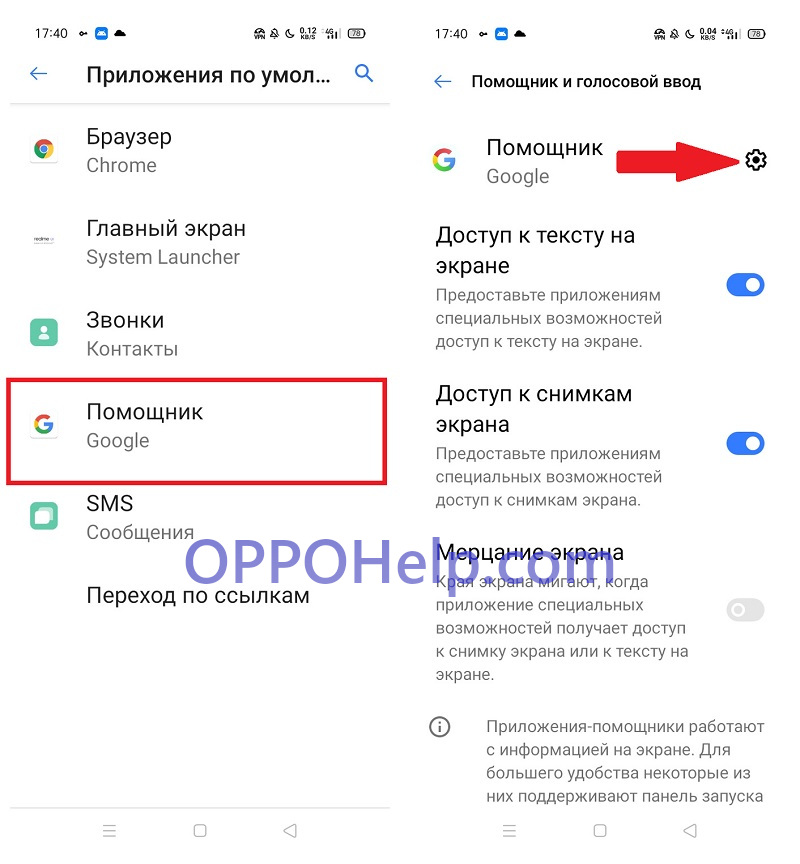
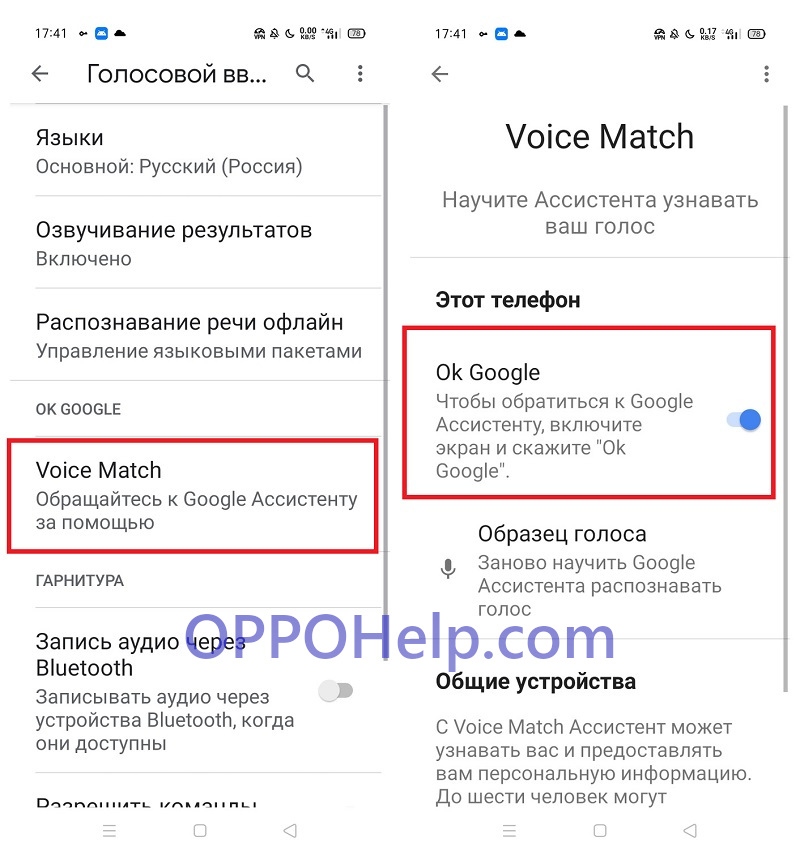
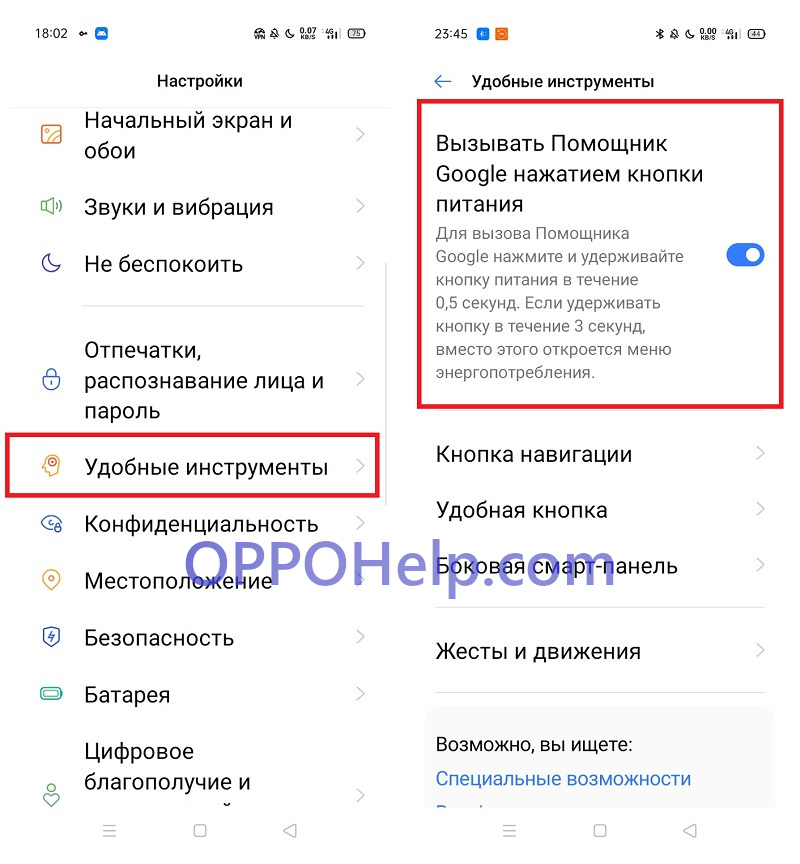
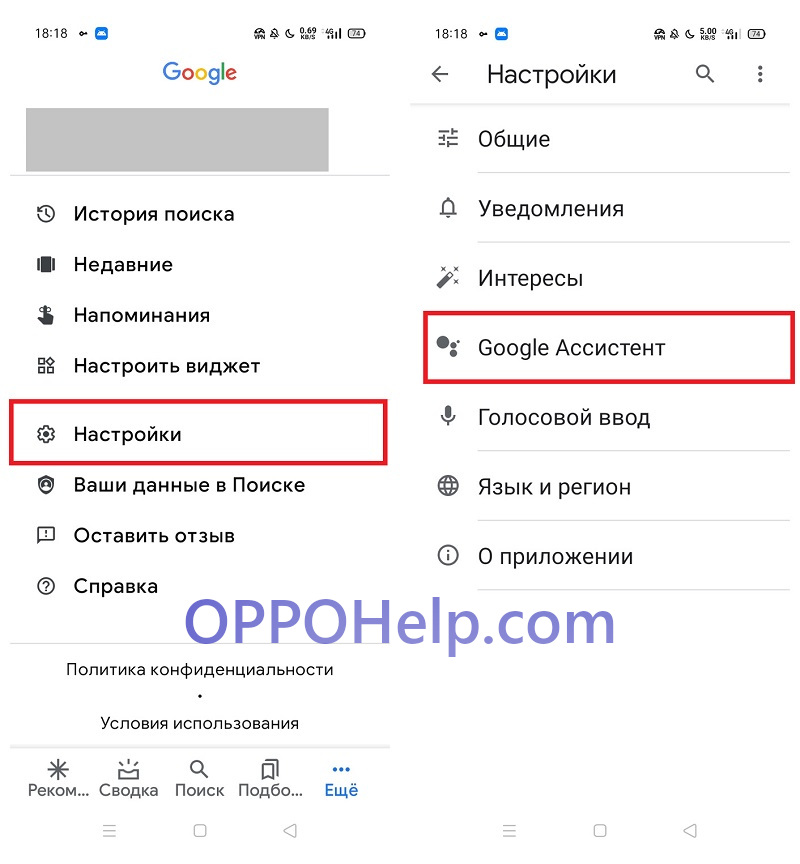
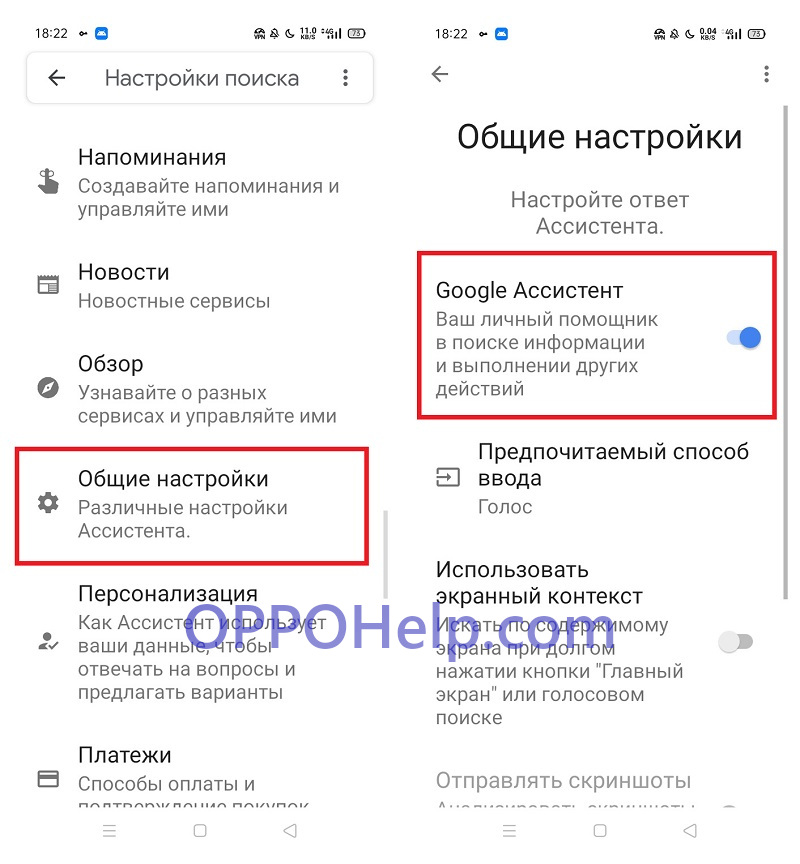



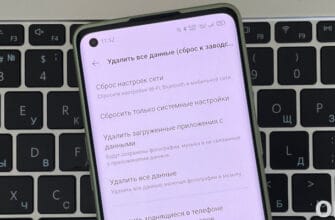
ОЧЕНЬ ЖАЛЕЮ ЧТО ПРИОБРЕЛ OPPO ОСОБЕННО ПОСЛЕ САМСУНГА
Вот что помешало разработчикам позволить на кнопки, вызывающие ассистента, назначить произвольные приложения или хотя бы выбрать из системных? Например, фонарик по питанию? Но нет, либо бессмысленный ассистент, либо ничего
Ktoś włąćzył mi w Oppo A15s Połączenie Alarmowe/podejrzewam ,że Asystent/ trochę z nim wojowałam. Na gorze ekranu mam polecenie:wprowadz kod PUK karty Sim2.Na ekranie jest tylko klawiatura a na samym dole Połaczenie alarmowe. Od początku,jak kupiłam ten telefon u Operatora Tmobile ,miałam z nim kłopoty.Teraz to już zdecydowany kłopot.Proszę co mogę zrobić ,by go jednak uruchomić. Dziękuję. Pozdrawiam.Roma.
Добрый день!
телефон OPPO RENO 7 (android 13)
1. Подскажите пожалуйста, как отключить новости от Гугл при пролистывании влево на рабочем столе ?
2. Гугл ассистент выскакивает при выполнении жеста от нижнего правого края в сторону центра экрана на рабочем столе и пишет, что «Гугл ассистент готов помогать вам», в настройках отключил где есть возможность. Как в данном случае отключить?
Hello
I bought a Reno 5 life, I do not see the usual as in the previous OPPO smart assistant, built-in pedometer, too, no. These features are not in this model? And I can not turn off google news, on the left side of the desktop. Thanks
You have the EU version. Google feed cannot be turned off, so there is no smart assistant with a pedometer.
The helper still pops up and asks you to turn it on
If you mean gesture. Try: Settings - Application Control - Default Applications - Digital Assistant - None.
Can you please tell me how to disable the side menu on the desktop where the news? Phone orro rino 6, os 11
Smart services - an intelligent assistant.