Sometimes a user wants to reset his mobile device to its factory default state. The reasons may vary, from system failures to the sale of the device. In this article, let's figure out how to reset your OPPO phone to factory settings using two working methods.
What is Hard Reset?
Сброс до заводских настроек – это автоматическое очищение смартфона от пользовательских данных. Удаляются следующие материалы: фото, видео, музыка, контакты, сообщения, сторонние приложения, авторизованные аккаунты. После форматирования телефона операционная система чистая, и можно настраивать устройство с нуля.
Why it's needed
It is usually performed in the following situations:
- There is a serious system failure that won't go away after a reboot. For example, the stock camera app doesn't work, notifications don't come, and the browser crashes.
- Selling your smartphone. If you decide to sell your device, do a reset to automatically clear your smartphone. Manually deleting files takes more time.
- Overloaded operating system. Sometimes the phone starts to hang up and work incorrectly because of the large number of files and installed applications. This is especially an acute problem for outdated or budget smartphones with a small amount of permanent and RAM.
Preparing before resetting to factory settings
Before formatting your phone, you need to perform preparatory procedures. These actions will not take more than 30 minutes, but will prevent loss of personal data and further problems.
Step 1: Backup
Обязательно сделайте бэкап, если хотите сбросить телефон по причине некорректного функционирования. Таким образом вы не потеряете важные данные. Создать резервную копию системы можно в настройках.
- Go to "Advanced Settings" and scroll down the page to "Backup and reboot".
- Open the "Backup and Restore" tab. At the bottom click the blue button "New Backup.".
- Mark the data you want to save. Click "Start". Choose where you want to save the backup: phone memory or external storage. There is not much difference, considering that the folder will be transferred to your computer anyway.
- Confirm the action and wait for the backup to be created. The more data you copy, the longer the process will take.
- Connecting your smartphone to your computer via USB cable and transfer the folder to the hard drive "Backup". It is located in the root of the phone. After resetting, this folder must be returned to the smartphone memory.
Step 2: Unlink your Google account
It is advisable to disconnect the account from the mobile device beforehand, so that the system does not require Oppo authorization after hard reset.
- Go to the tab "Users and accounts" - "Google".
- Click on the name of the account. Then in the upper right corner, click on the two dots and select "Delete account". Confirm the selection.
Читайте также: Настройка NFC на телефоне OPPO.
How to reset your OPPO to factory settings
With the preparatory procedures are sorted out. Now let's find out how to reset the settings on Oppo. This is a very simple operation that does not require root rights.
From the settings menu
The fastest and most comfortable option:
- Go to Advanced Settings - Backup and Reboot.
- Open the "Delete all data (factory reset)" tab. Select the type of information you want to get rid of. For a complete reset, press "Delete all data". Enter your smartphone password and confirm the action.
With Recovery
This method is suitable if you, for example, have forgotten your phone's password. The procedure can be performed either in the stock recovery, or in the custom one (TWRP or CWM). Let's consider the sequence of actions on the example of system recovers:
- Turn the device off and put it in recovery mode: hold the power and volume down button for a few seconds.
- Choose English.
- Go down to "Wipe data".
- Enter the verification code that appears on the screen.
- Press "Format data". "Wipe data" will only partially erase the data.
- Go back to the previous menu and click "Reboot" - "OK".
This is how you can do a reset through the recovery.
Video tutorial
FAQ
How else can I perform a ColorOS reset?
Is the SD card affected by the factory reset?
The phone does not turn on after a hard reset, what to do?
Will application data be saved if I back up?
Now you know how to reset your Oppo phone to factory settings, and when to perform this procedure. If you still have questions, ask them in the comments.
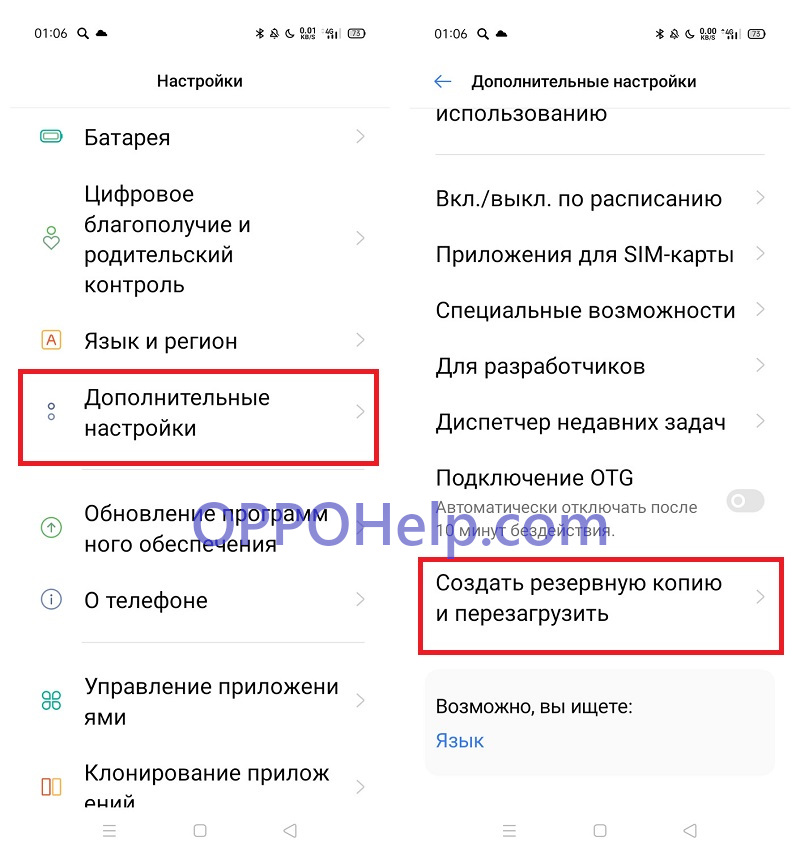
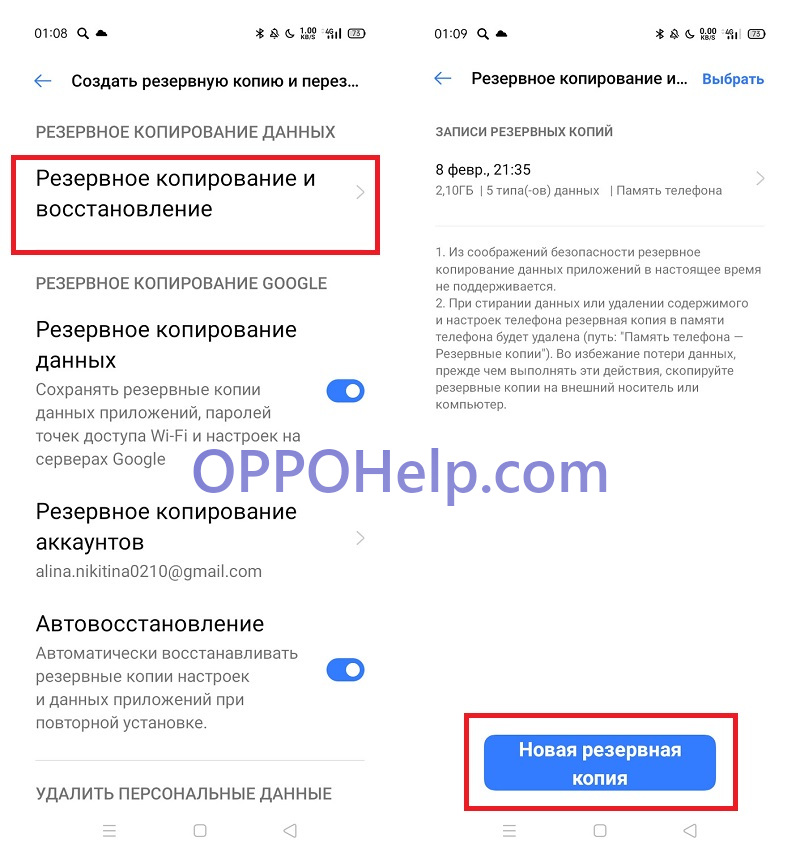
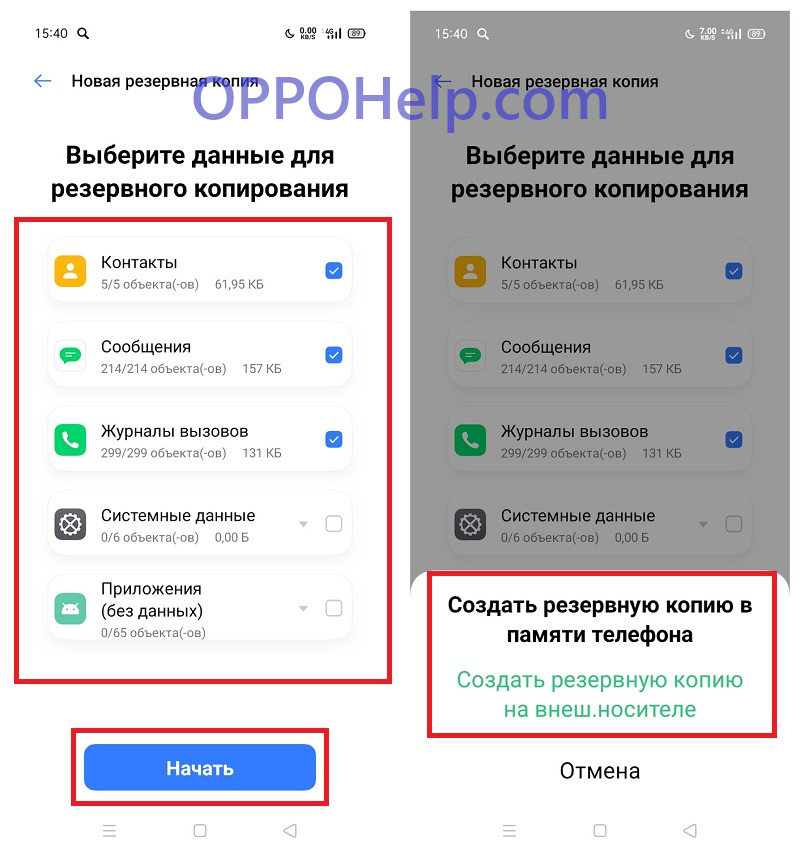
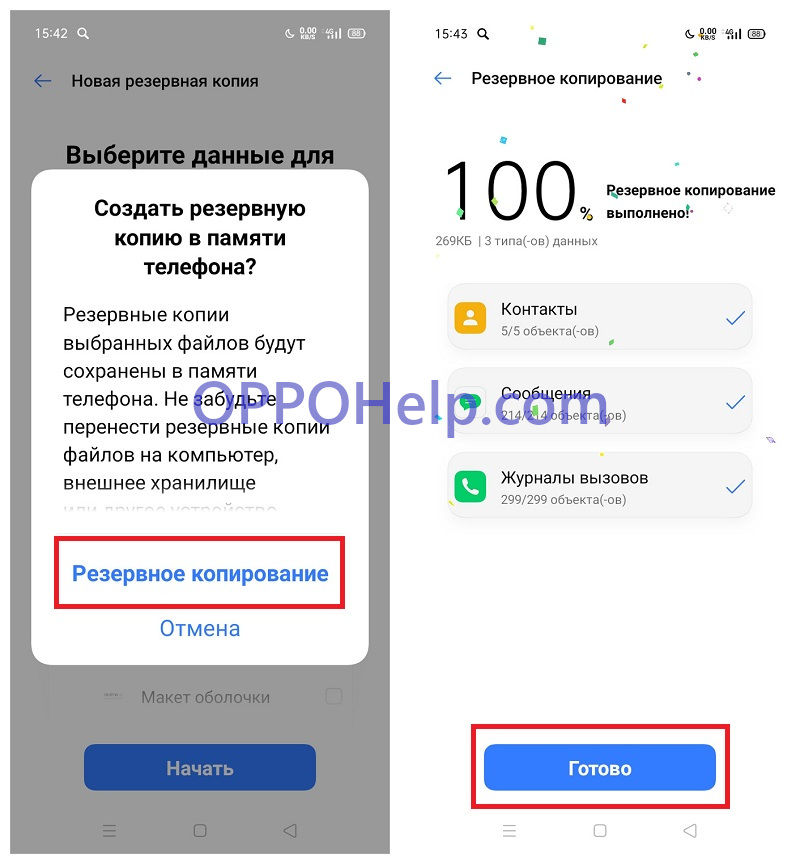
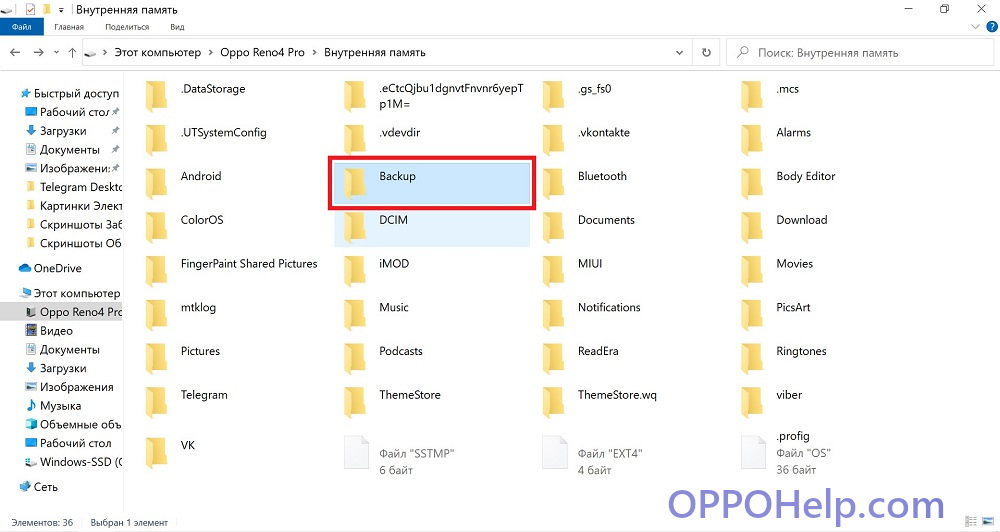
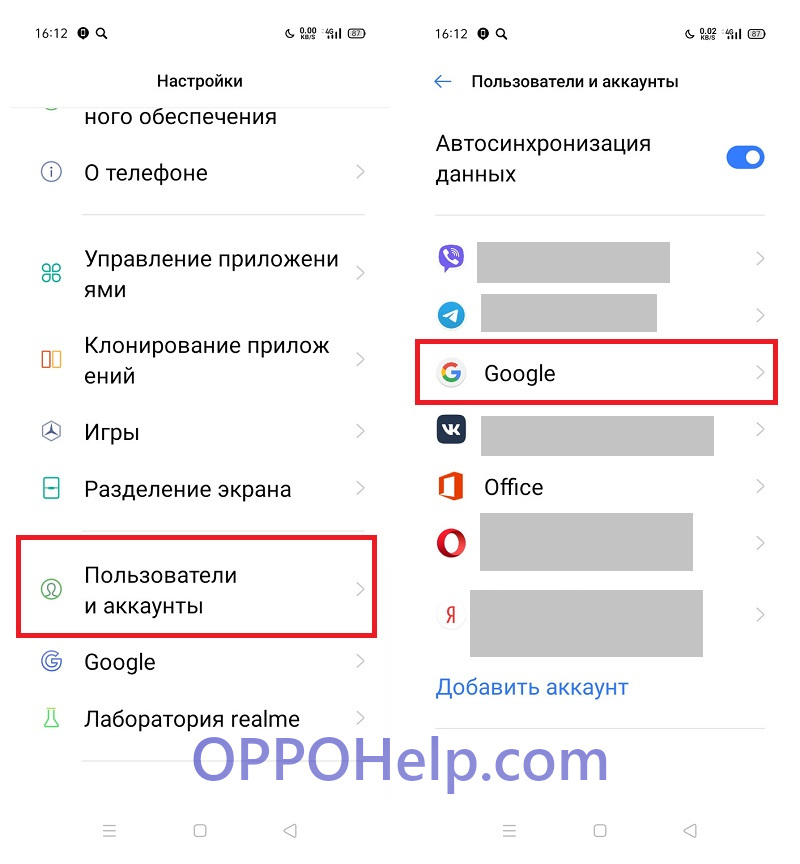
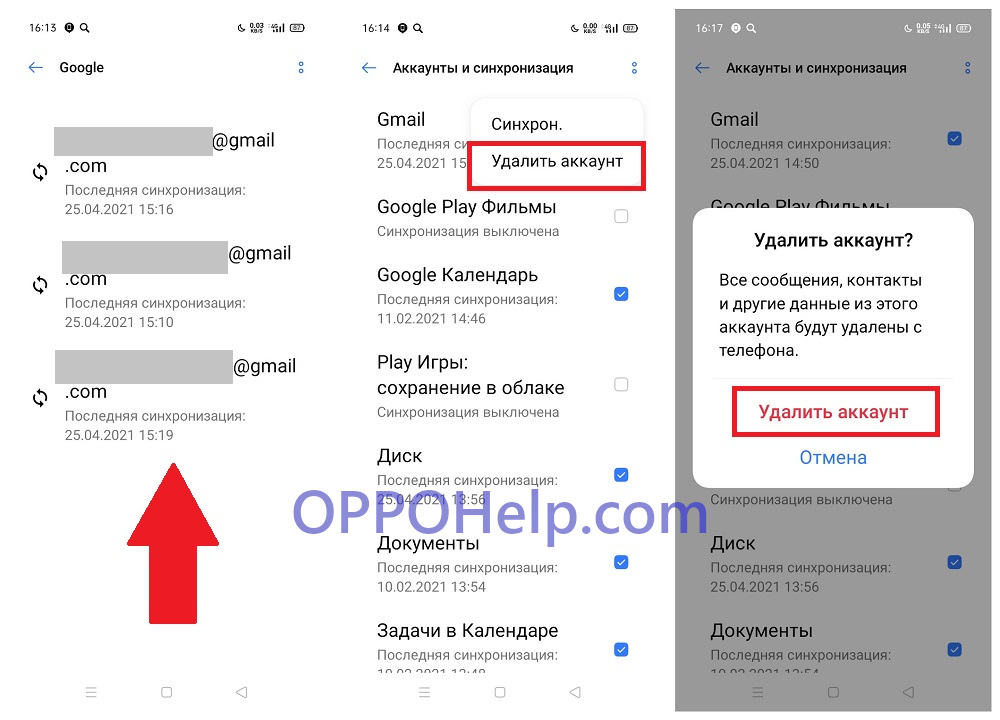
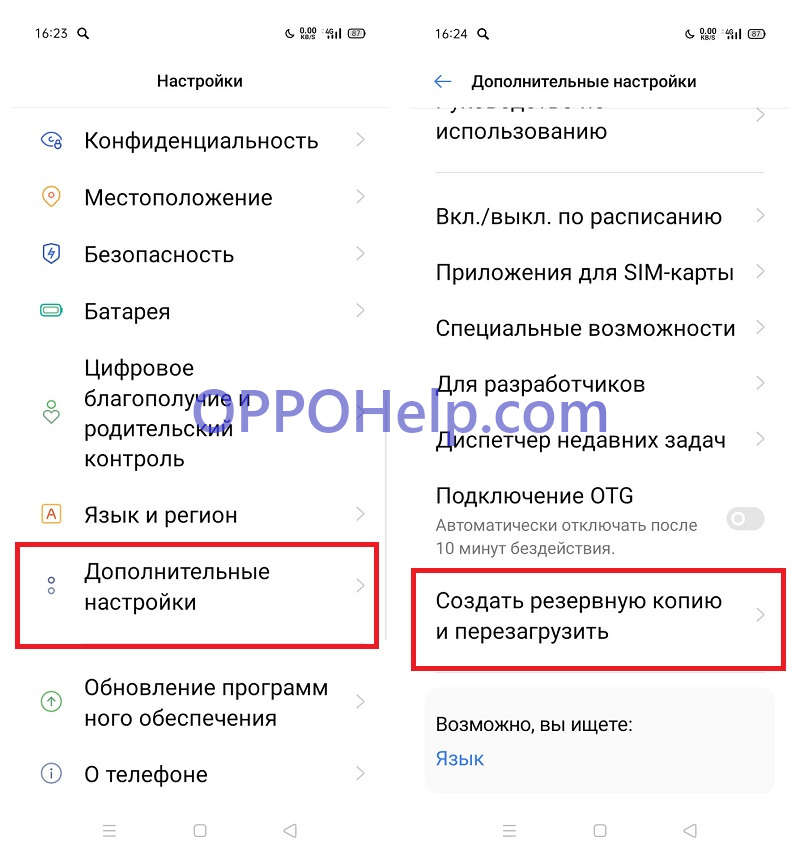
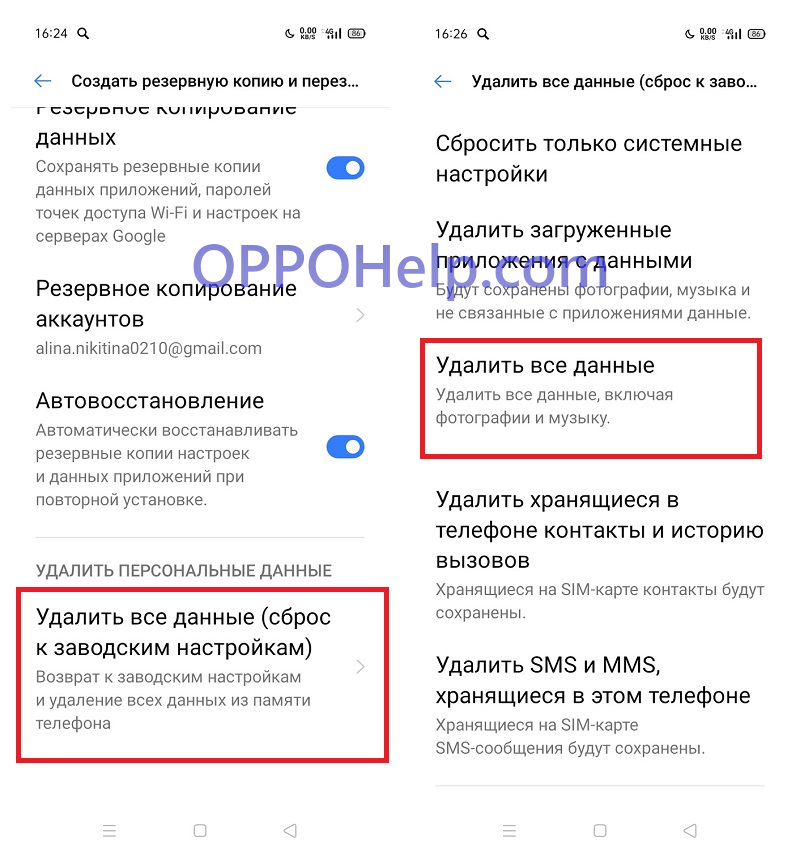

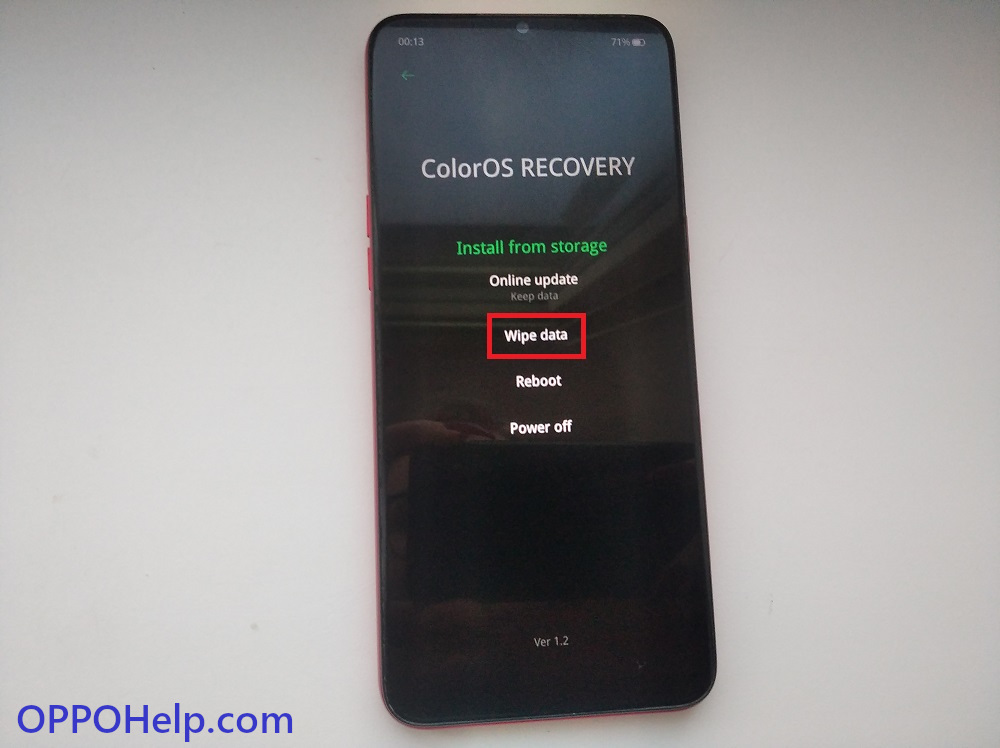

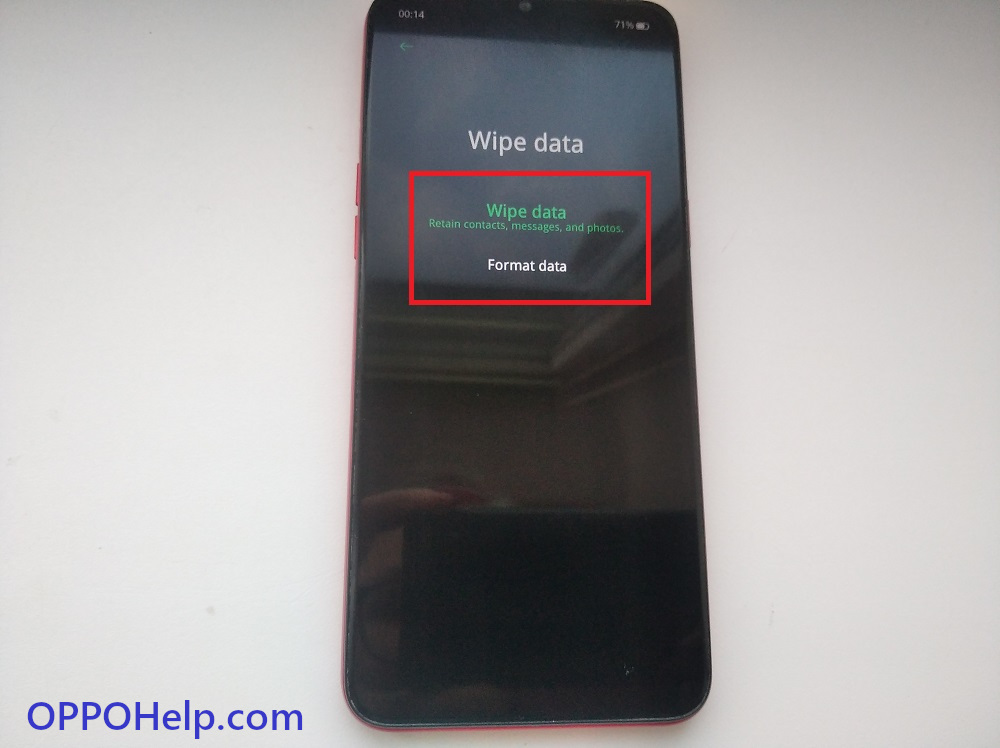




Привет Я хочу найти свое устройство оппо. Как сделать чтобы её найти оппо устройство. У меня чужое
е устройство реалми. Как отсоединить от оппо устройство свое сделать как не знаю
Здравствуйте если в wipe data нету цифр что делать?
Handy lässt sich nicht starten ,es will ein Passwort.,ich habe keines
Здравствуйте. А как быть, если не появляется проверочный код в разделе wipe data? (
Отлично…
Chciałabym wrócić do Systemu operacyjnego 12 bo niechcąco urochomilam system oppo na 13 android co dalej robić
Hi! there
I’m stuck resetting my A3S oppo android phone red color.Trying to do factory reset (wipe data) but forgot my password.
Could you please assist me?
Здравствуйте после кнопки reset phone дальше не идёт, что делать?
Czy można odzyskać zdjęcia po użyciu opcji przywrócić do ustawieni fabrycznych?
Egor hello! with recovery rollback whether 12 android and calor to zavdskih 11! to oppo rino5? and with the upgrade to the 12th speaker volume has become much quieter!
You can, look for the firmware and instructions for it.
Good day I myself have set and forgot the password phone oppo a83 2018 when you press wipe data asks for a password I want to partially reset to keep contacts or unlock without loss of data?
No.
Hello, please tell me please I have a model CPH 2069 A-52 drowned it, it worked until the time I connected to the charger, came out the warning that there is moisture in the connector, you need to wipe, I turned it off, dried, then turned on not immediately, only the next day, and I have all done as the video after rebooting nothing has changed, also the language is displayed, and after Recovery. What do I have to do please?
Take it to the service center, the moisture probably got on the board.
I have this question, I gave the phone to the service center for warranty, before I did a complete reset to factory data. Can any information remain on the phone? Because they recognized the phone as a factory defect and I do not have access to it
No. If you perform a full reset, all data will be deleted.
There are no dots above the accounts. Phone - A5s.
Doesn't show the password when resetting via Recvery
Hello, I can not transfer the application to the SD card, I was told to connect the internal memory and SD card, but I do not know how to do it. My phone model:CPH2185
Android version: 10
ColorOS version: V7.2
Phone: OPPO A15
Applications cannot be transferred to external drives.
Same picture. Bought OPPO A15s and at first there was no problem, restored from backup my contacts, etc. - Everything is fine, and then I got a notification about the software update. Not expecting a catch I downloaded and installed the update and after restarting I got the "Please enter lockscreen password" crap - less than 24 hours since purchase. I don't think any password was set. And now instead of the unit I bought to enable remote operation, I got a DIRECT and problems. Going to an authorized center can not be very far, but costly in time, and apparently the problem with the lock is not accidental, and embedded in the machines. And expect almost two days are also not "comilfo" - first to go to pass the repair, and then go to take away from the repair, and even more likely without a quality guarantee.
It looks like they changed their name from ZOPPO to OPPO....... for a reason
Maybe you bought a display unit and it had a lock ("maybe") on it. Contact the store.
Good afternoon! The problem on my A9 2020 reboots randomly from time to time. Will a hard reset help fix this problem? Thanks for the answer !
Maybe, I can't tell you more precisely, as it is not clear what caused the problem.
Good afternoon. What if I need to reset the phone to factory settings, but I forgot the password? When I select Wipe data it says Please enter lockscreen password
Try through a connected Google account.