Smartphones allow you to store a huge amount of information, such as photos, videos, audio and documents. This is not always a good thing, as important material can fall into the hands of intruders or simply unauthorized people. Hiding personal data on your OPPO phone will save you from such problems and keep your data private.
Why hide personal information?
The most common reason is a reluctance to share personal material with others. This is true if you do not live alone and other people have access to your smartphone.
Of course, you can use a security lock on your phone, but this option is not always acceptable. For example, you give your mobile device to your child and you are afraid that he or she will accidentally edit or delete an important document. To be safe, this file should simply be hidden. Read below how to do this.
Using your personal safe on the OPPO
В прошивке ColorOS есть файловый сейф, предназначенный для хранения конфиденциальной информации. По сути, это обширная папка, в которой находятся все скрытые материалы. Защищенные файлы отображаются только в файловом сейфе: найти их в Галереи или проводнике нельзя.
Creating a safe and setting a password
By default, the safe is deactivated. To turn it on, you must:
- Go to settings and open the Privacy section.
- Find the tab "File Safe.".
- Click the blue "Set Password" caption.
- Specify the type of password. You can select a graphical key, a numeric password, or a numeric-letter combination of 4 to 16 characters.
- Confirm the password you set.
- Select a test question and optionally provide a recovery email address.
- Click "Done" in the upper right corner.
After performing the above steps, your smartphone will have a private space where you can store hidden files.
Hiding photos and videos
There is no special hidden gallery on Oppo, so all protected images and videos are automatically sent to a safe.
Via conductor
You can hide personal photos through the file manager:
- Open the system application "File Manager". Any third-party explorer will also work.
- Go to the "Pictures" category and select a folder.
- Click the desired photos so that an additional menu appears at the bottom. Click "More" - "Mark it "As Personal"". A notification of a successful operation should appear.
In the same way we hide video files: select the necessary clips and mark them as private.
Via Gallery
The principle is similar here. In Gallery, open the desired folder and make a long tap on the images you want to keep out of sight. In the bottom menu, click on the lock icon. Done, the pictures are hidden from Gallery. Below we told you where to find hidden photos on Oppo.
Hiding apk files, documents and archives
All other files: documents, apk, downloads, audio, archives, are hidden in the same way. The user has to find the necessary file in Explorer, select it and click "Mark as private". There is no need to enter a password every time. The security code is required only when entering the safe.
Вас может заинтересовать: Создание скриншота и записи экрана на OPPO.
How to hide apps
Now let's look at how to hide apps on Oppo. The procedure is also very simple:
- Go to "Settings" - "Privacy".
- In the "Personal Data Protection" section, open the "Block Applications" tab.
- Enter the privacy password previously set on Oppo.
- Select the desired applications by checking the boxes next to them.
- Click on the big blue "Lock" button.
The program icons will not disappear from the desktop, but a password will be required when you open the application. If you do not want the icon to appear on the home screen, you must:
- Go to the "Blocking apps" item.
- Click on the encrypted program.
- Check the "Remove from Home Screen" checkbox.
- Think of an access code that must begin and end with the lattice symbol. The number of digits can be from 1 to 16.
- Click "Done" at the top.
- Optionally, activate additional security measures, such as removing the application from recent tasks and hiding notifications.
The access code must be entered in the standard dialer application. Do not forget the code, otherwise access to the encrypted software will be lost.
Where can I find hidden data?
Finally, let's find out how to find the file safe on your Oppo phone.
- Go to "Settings" - "Privacy" - "File Safe.".
- Вводим пароль конфиденциальности (не путайте с общей защитой, установленной на экран блокировки, а также с кодом доступа для зашифрованных приложений).
- View the four tabs: Photos, Audio, Documents, and Other. These are the folders where your hidden information is stored.
- If we want to make the file public, open it and click "Mark as Public" at the bottom.
Useful Video
The principle is the same as on ColorOS.
FAQ
How do I unlock a hidden app?
Can I hide my number on Oppo?
Are there special applications for hiding personal data?
How much information can be hidden using the system function?
We told you how to hide important information and how to find encrypted personal data in Oppo. Thanks to the safe, your materials will be safe.

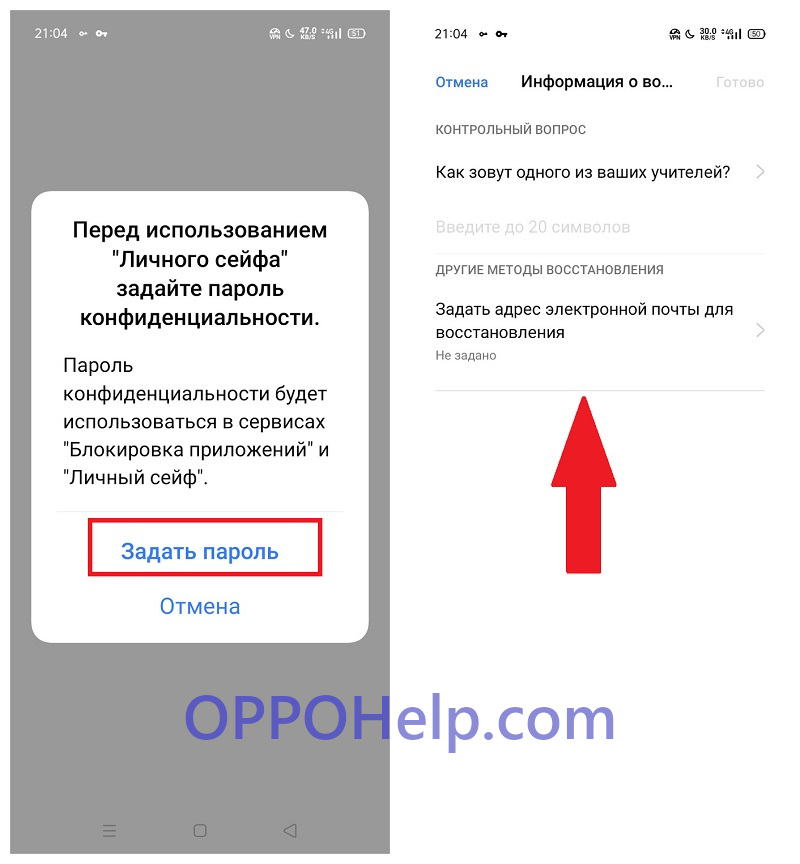
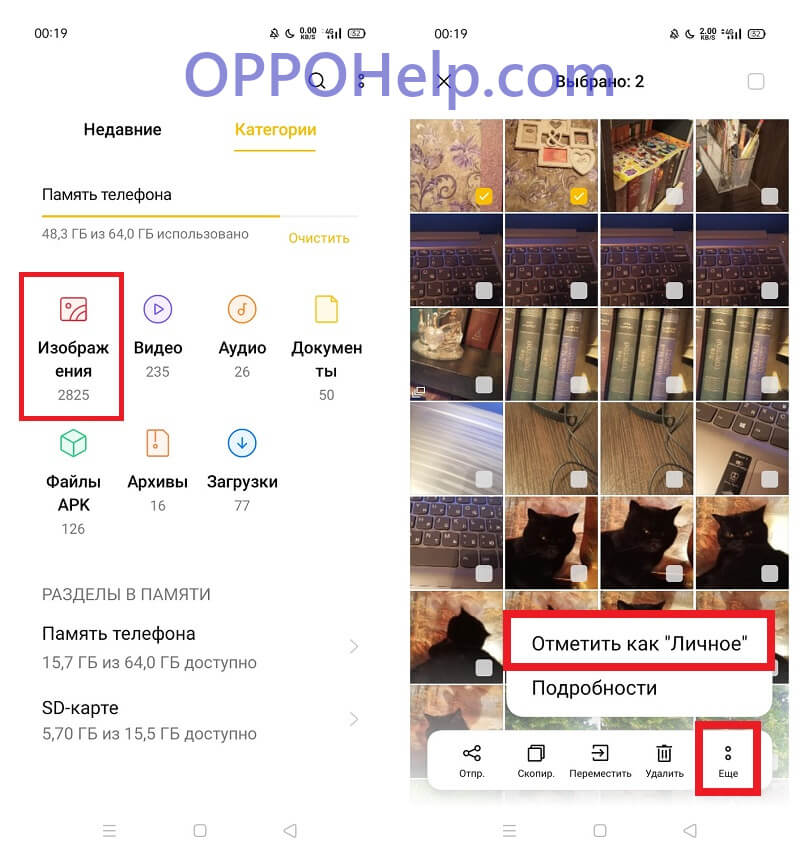
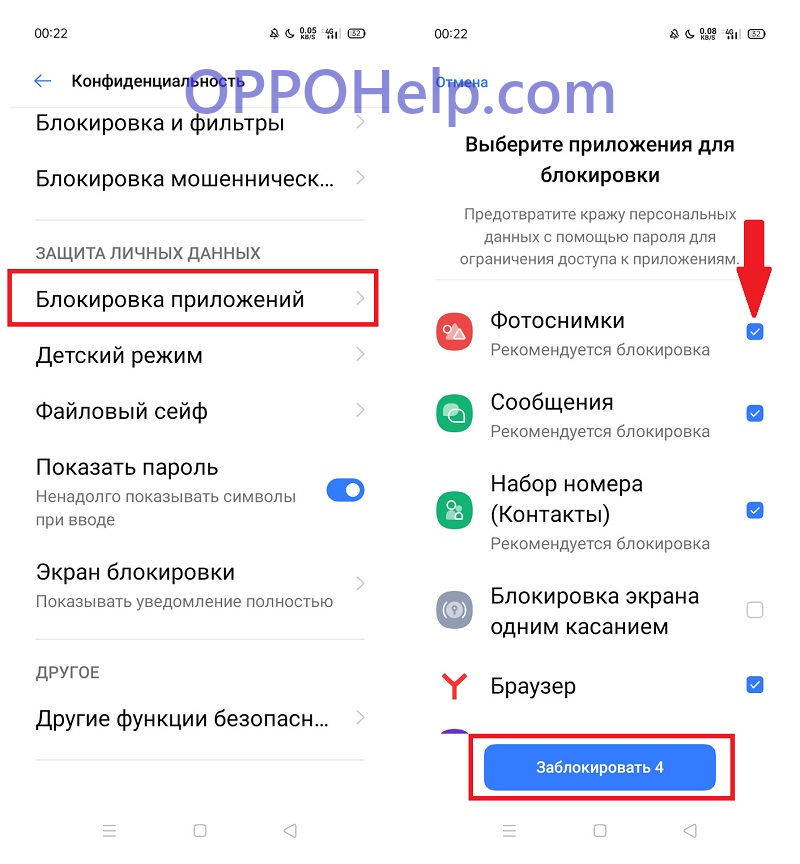
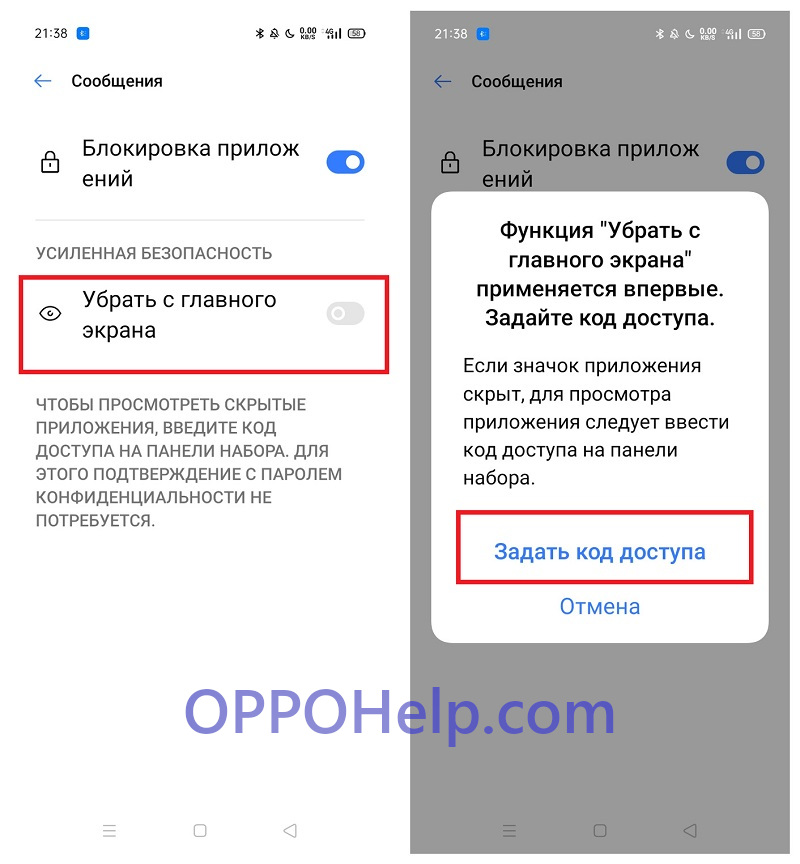



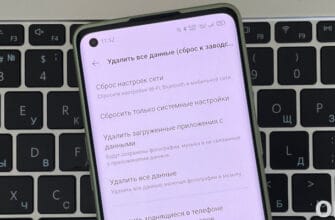
Катастрофически съедается трафик, не могу найти, где скрытно обновляются приложения. Вы ничего мне не присоветуете? Спасибо за понимание.
Забыл каким способом установил пароль на папку с фото и видео (галерею) и уже почти час не могу удалить пароль.. ни в одной статье в интернете не нашёл как это сделать и в этой статье тоже нет полезной информации на эту тему ((
Здраствуйте Не могу вспомнить пароль конфиденциальности и забыл слова для сброса пароля. можно ли восстановить там мои файлы осталось
Good afternoon. I can not remember the password and the test word from the safe, now there is no important information, perhaps you can delete it and create a new one, or how to reset the settings. Help please.
The safe has been installed. I removed the PDF. Now I will try to remove the photo and the rest. What is the capacity of orro's safe or will he tell me? Thanks!
As far as I know the space is limited only by the capacity of the internal drive.