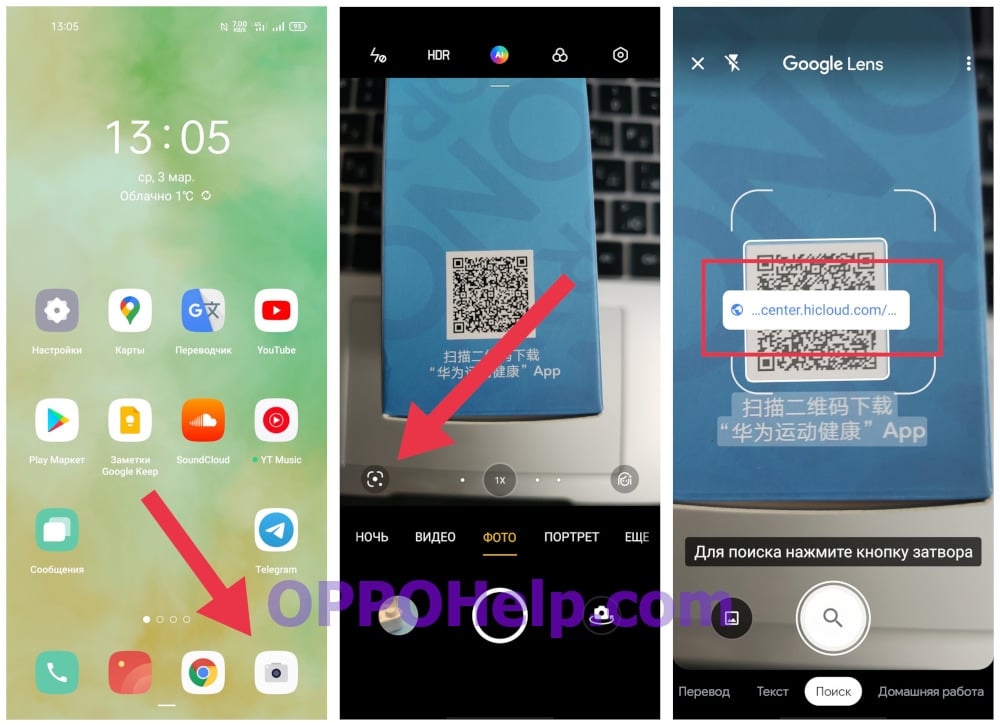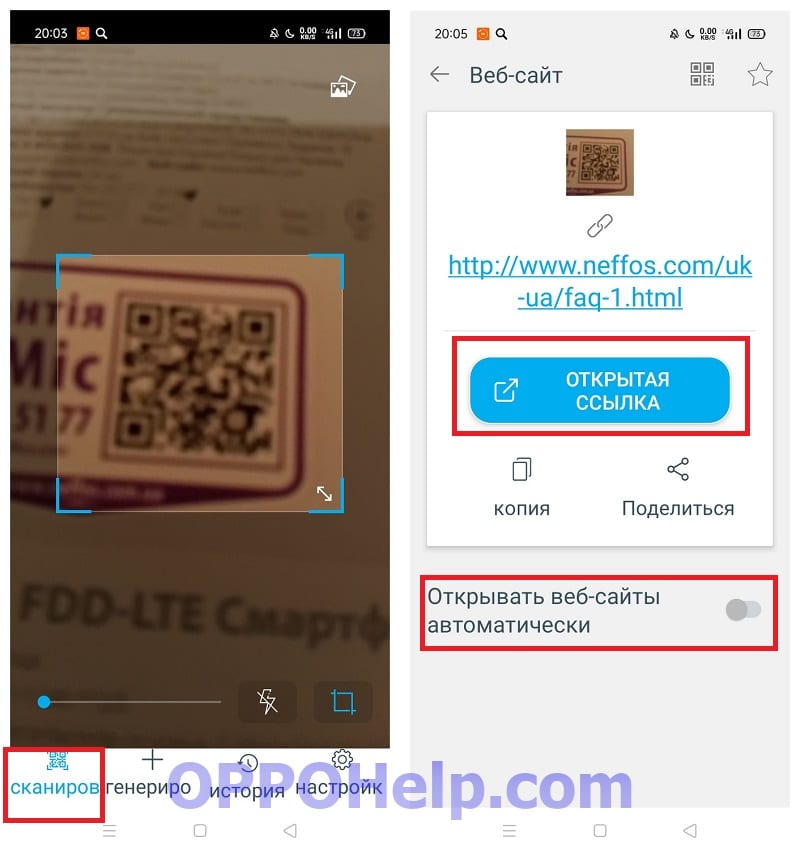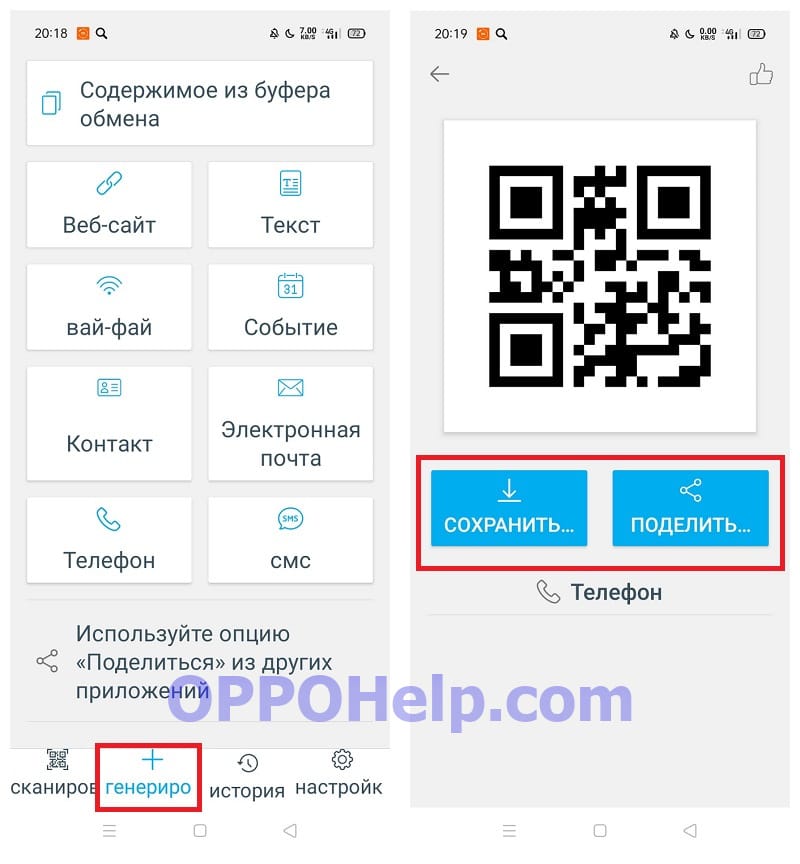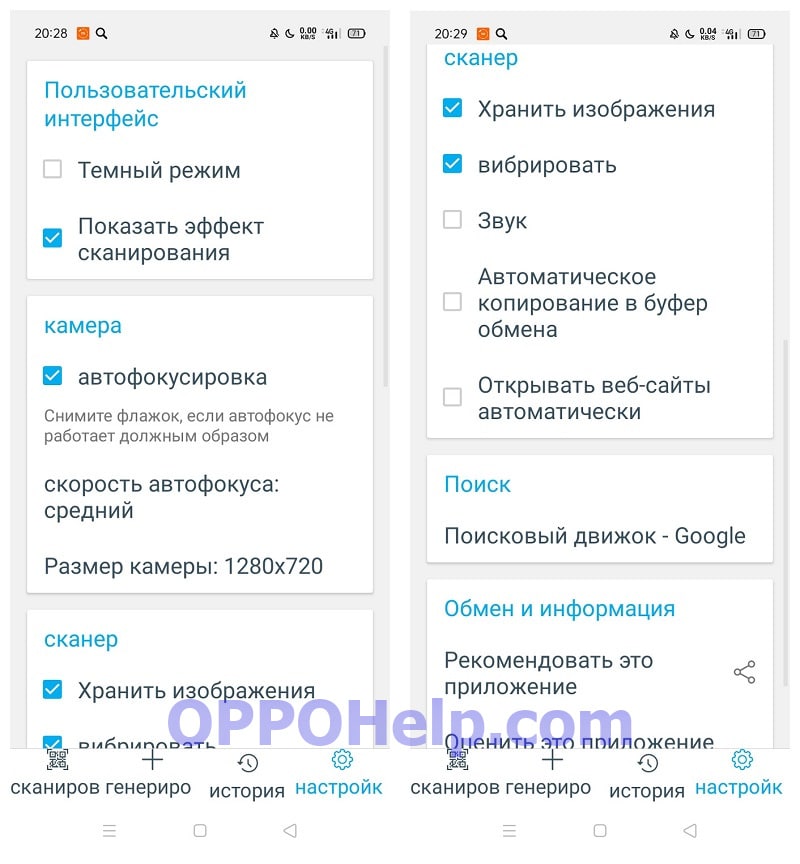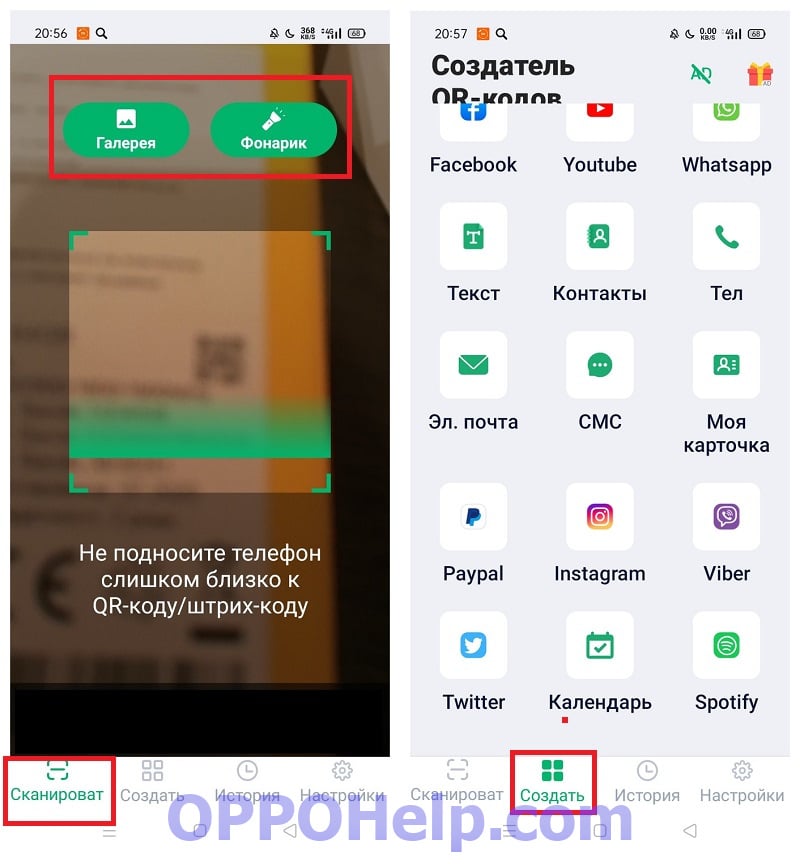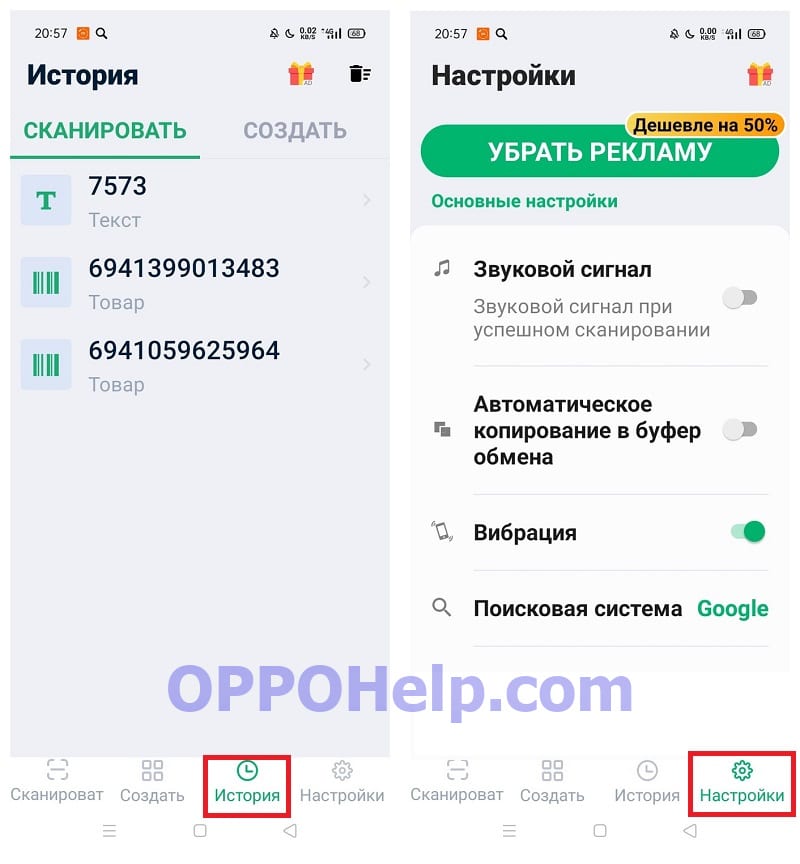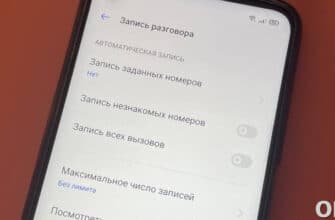QR codes make storing and transmitting information much easier. You can encrypt photos, videos, contacts, Wi-Fi network. Codes are especially useful when using links: it's enough to use your camera and the desired page will open in your browser immediately. If you want to know how to scan a QR code with your OPPO phone, read on.
What is a QR code?
Quick Response Code – это вид матричного штрих-кода мгновенного реагирования. Элемент содержит в себе зашифрованную информацию, которая открывается с помощью специальных приложений-сканеров.
Коды размещаются как на электронных носителях, так и на бумажных. Например, на визитках, буклетах, книгах с дополнительной реальностью. Данные надежно зашифрованы благодаря нескольким режимам кодирования. Больше информации найдете в Википедии.
Pros and cons
The main advantage of QR is the ease of use. Many manufacturers place barcodes on their products with links leading to a specific site. This is more practical than giving long Internet addresses. Instead of having to manually enter the link into a browser search engine, the user can simply take a picture of the matrix square.
A similar situation with contacts and the Wi-Fi network. QR codes are successfully used in popular messengers (Viber, WhatsApp). By taking a picture of the code, you will automatically add the subscriber to the list of your contacts. And, of course, wireless data transfer between smartphones is also not without scanning.
The disadvantages are the security risk. You can't know for sure if the encrypted information will do any harm. Attackers can hide links to phishing sites under barcodes.
Вас может заинтересовать: Смена шрифта на телефоне Oppo.
How to scan a QR code on your OPPO phone (ColorOS)
OPPO smartphones do not have a system scanner. But there are several ways to scan it:
- Use Camera. Starting with ColorOS 11, support for Google Lens has been added to the system camera. This built-in application reads QR codes.
- Download any app for reading QR from the Google Play store.
Google Lens
- Opens the system camera.
- There will be a Google Lens icon on the left side of the zoom button, click on it.
- Opens the application, reads the QR code. The phone should vibrate, this means that the code is recognized and you can go to the link. We click on the link that appears.
- After that, the application should open the link in the standard browser.
If Google Lens is not pre-installed on your smartphone, you can download it from Google Play.
QR and barcode scanner
Fast and easy software with a high rating. A huge plus is the absence of advertising.
- After installation, start the application and grant access to the camera. Immediately the scanning screen will start.
- Place the barcode inside the designated square. If desired, turn on the flash or zoom in.
- After a few seconds, a window opens with the link address or other encrypted information (photo, video, document, contact). Activate the downward slider to have websites open automatically.
The program allows you to encrypt the materials in QR. To do this, open the "Generate" tab, select the type of data and enter the information. After that, save the code, or share it in a messenger or social network.
The setting is made in the section of the same name. You can:
- activate dark mode and autofocus;
- specify the camera size and autofocus speed;
- turn on the sound and vibration;
- set up automatic copying to the clipboard;
- choose a search engine.
QR code reader
Also a great app with similar functionality. There is an interesting feature - the ability to encrypt the data of a bank card, PayPal service, Instagram, Viber, Twitter and Spotify.
The reading is quick. It also scans codes on the pictures. Of the disadvantages - a small number of settings and the presence of advertising, which is disabled for an additional fee.
Video tutorial
FAQ
Are there online scanners?
Is it possible to enable the QR-scanner in the camera system app?
What to do if the QR code is not recognized?
We told you how to scan a QR code on your Oppo. The procedure is simple and will only take a few minutes. If you have any questions, feel free to contact us.