Most of today's Oppo smartphones get excellent cameras. This is especially true for mid-range and flagship models. But budget mobile devices usually cannot boast of good photos. Proper camera setup on your OPPO phone can improve the quality of your photos.
Setting up the main and front camera
Let's take a look at how to set up the main camera on your OPPO. Note that the number of settings depends on the specific phone model. Expensive smartphones have a set of advanced settings, while cheaper models have only the necessary settings.
Icons on the top panel
Открываем системное приложение и просматриваем верхнюю панель с иконками. Здесь можно включить/выключить вспышку и подсветку, активировать режим HDR, включить автоматическую насыщенность цвета и подобрать фильтр для фото. Если кликнуть по троеточию в правом верхнем углу, появятся вкладки «Рамка», «Таймер» и «Настройки». Значок «Рамка» регулирует соотношение сторон для фото: на выбор 4:3, 1:1, 16:9 или Full (на весь экран). Таймер запускает затвор камеры через определенный промежуток времени – 3, 5 или 10 секунд.
Settings section and photo modes
Let's move on to the "Settings" item:
- Choose what function the volume button will perform - direct volume control, camera shutter or zoom.
- Optionally, we enable fingerprint shooting, shutter sound, and automatic location detection (geolocation service must be enabled). If an SD card is inserted in the smartphone, activate saving to the card.
- You can also include a one-touch photo, photo gestures, a grid (the photo will be marked up) and a watermark - the phone model, the author's name or the date and time.
The advanced modes include accelerated shooting, macro, panorama and expert photos. The Expert mode allows you to manually set the following parameters: ISO (adding light to the frame), S (shutter speed), WB (white balance), AF (autofocus) and EV (exposure). Adjust the settings yourself and see how it affects picture quality.
Many people also wonder how to configure the front camera on Oppo. For the front camera, the same settings are available as for the main camera. There is only one new feature - "Mirror Selfies". To turn it on, you need to switch to the front camera and go to the settings by clicking on the triplet in the upper right corner.
Читайте также: Создание скриншота и записи экрана на OPPO.
How to install Google Camera on your OPPO phone
If you are not satisfied with the quality of photos taken with the stock camera, you can use a third-party application, namely Google Camera. This is a tool that allows you to take detailed pictures both in the daytime and at night. On OPPO Gcam works without problems, the main thing is to choose the right version. Let's discuss this procedure in more detail.
Compatibility check
For the camera to work on your smartphone, the Camera2 API driver, also referred to as HAL3, must be active. There is a special Camera2 API Probe application that allows you to determine whether your mobile device supports the camera from Google.
After downloading the program, open it and look at the "Hardware Support Level" tab.
- If the line is highlighted in green "LEVEL_3"This means that the Gcam will be stable and you will be able to use all of its functions.
- «FULL» означает частичную поддержку приложения и работоспособность только главных опций.
- "LIMITED", "LEGACY" и "UNKNOWN" warn about the incorrect functionality of the camera: most likely, it will not work.
Editing a system file
Выполняйте нижеописанные действия, только если Camera2 API Probe выдала несовместимость вашей модели смартфона и Gcam. Приложение показало «Level_3» и «Full» – тогда пропускайте этот пункт и переходите сразу к установке порта.
Отредактировав файл, вы разблокируете драйвер HAL3, который необходим для работы Гугл камеры. Для проведения операции обязательны root-права!
- From Google Play, download the "BuildProp Editor" app.
- Enter the program and confirm that you have root rights.
- В поисковик вводим «persist.camera.HAL3.enabled» и изменяем значение в строке «Value» на единицу.
- Save the changes and reboot the phone.
Downloading and installing the app
Скачивать Гугл камеру мы рекомендуем с форума 4PDA. Узнать, какая версия лучше подойдет для вашего смартфона, можно в ветке с соответствующей моделью.
The installation is very simple: go into Explorer and find the downloaded apk-file. Click on it and allow the installation from unknown sources. A "Camera" icon will appear on the desktop. Open the application and start using it.
Basic functionality
The bottom panel contains the main modes: Night, Portrait, Camera and Video. The "More" tab has additional options, such as panorama, 3D panorama, slow motion and fast motion, and lens (Google Lens photo search). If you click the arrow at the top of the screen, a menu with additional settings appears: flash, Google AWB, HDR+, timer and aspect ratio.
To take a photo, tap the gray circle in the center. The photo you take will appear in a preview in the right corner of the screen. When taking a night photo, you need to hold your smartphone stationary for 5 to 10 seconds.
Below you can see how the stock camera OPPO and Google Camera take pictures.
- The first picture was taken in low light conditions. The Google camera leads in the comparison: the picture is clear, the detail is excellent, and there are no highlights.
- In the second photo both cameras showed good results. The stock app takes slightly brighter photos, while the Gcam's colors are darker and more contrasting.
FAQ
Which Oppo phone with a good camera to buy?
How do I choose the video resolution?
Is there a night mode in the stock camera?
What do I do if Gcam crashes?
We discussed how to set up the camera system app and how to install Google Camera on your Oppo. This will allow you to create high-quality, detailed, and vivid photos. Do you use Gcam?
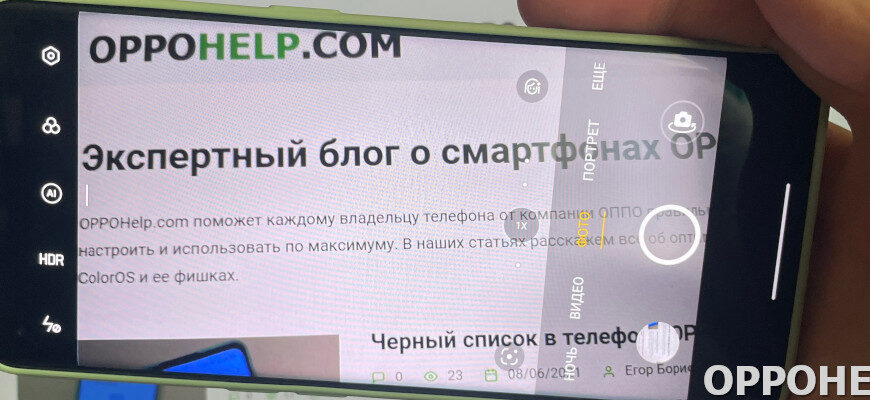
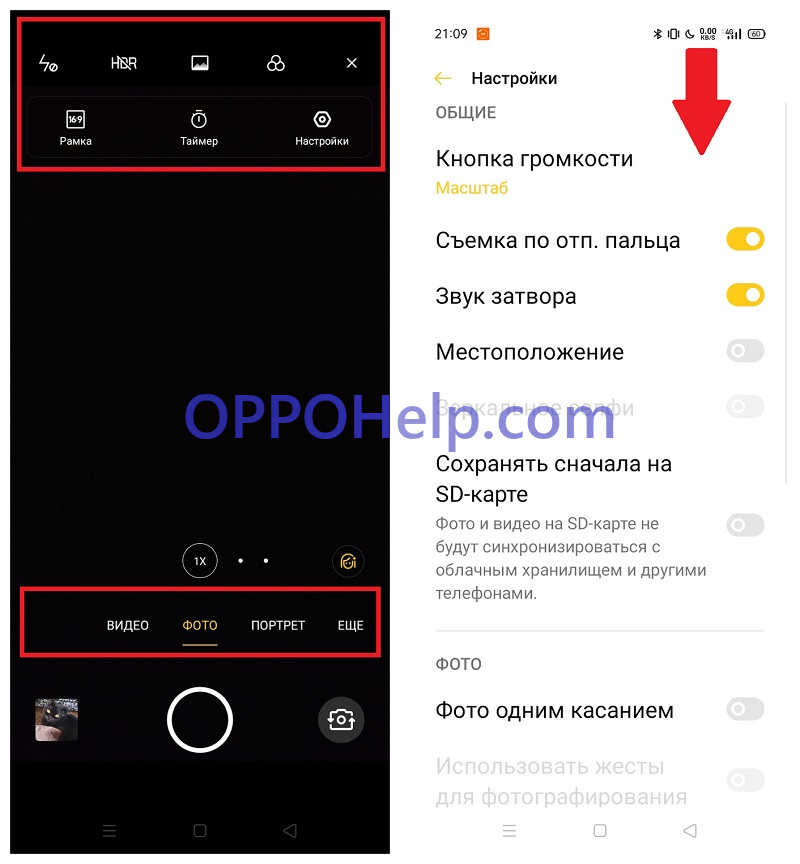

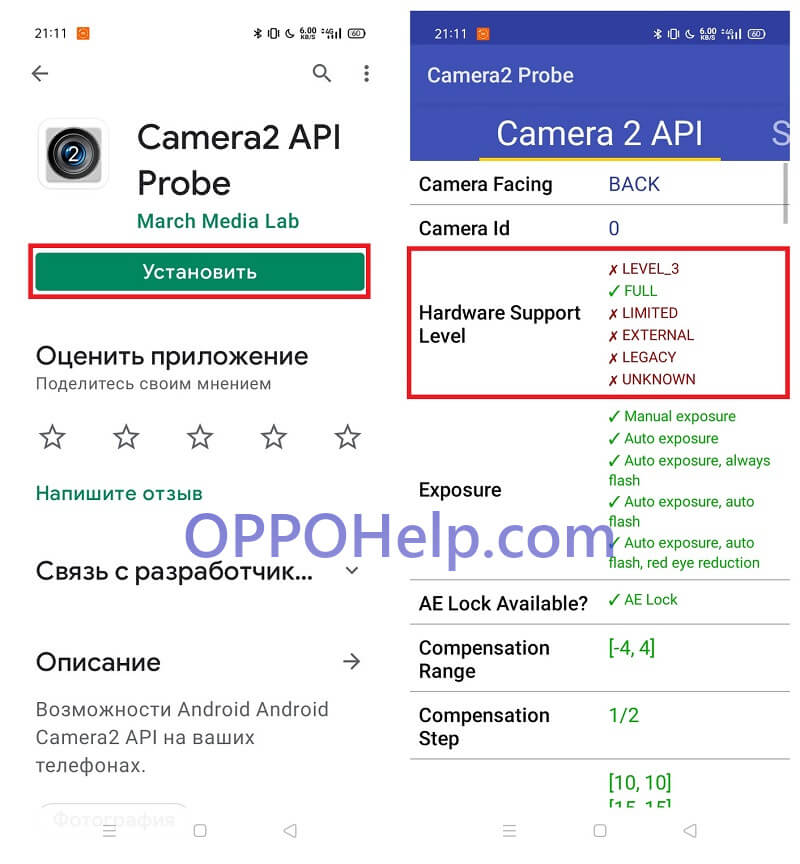
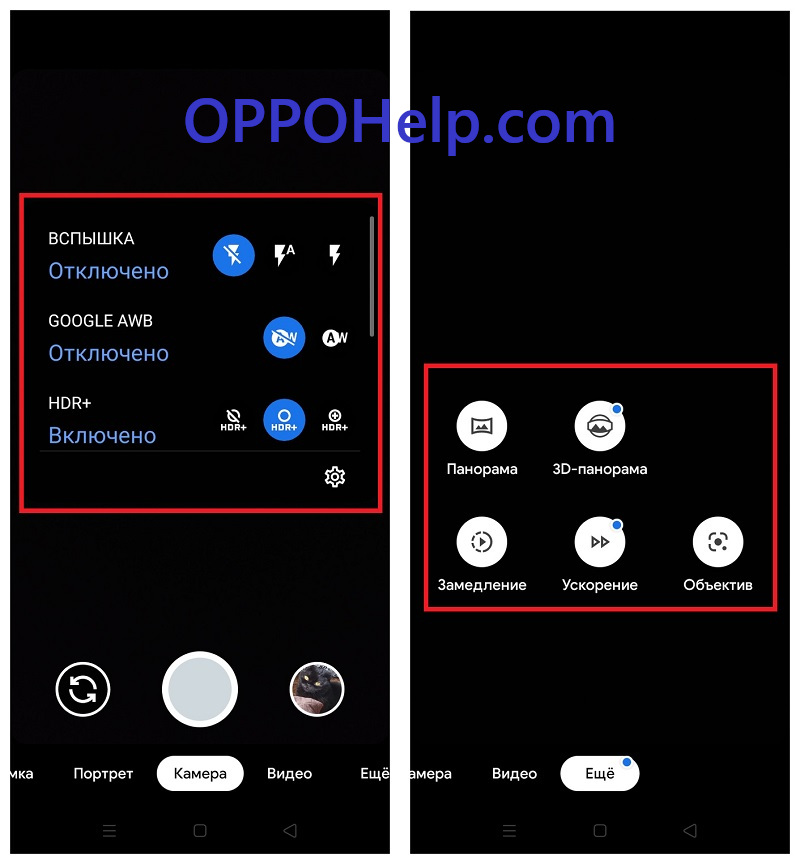





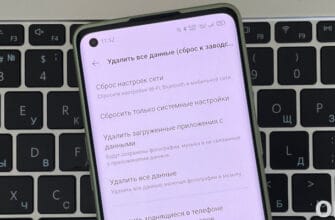
hej mam OPPO 10 pro i zdjecia wychodza jakieś żółtawe, można to zmienić ?
Здравствуйте. Скажите пожалуйста есть ли режим камеры 0.5 ?
Увеличенная объёмная сьемка
Witam! Pytanie mam dlaczego w modelu Oppo A96 w w aparacie tylnym (głównym 50mp) nie spełnia swojej funkcji suwak do retusz tzw. upiększanie? Przesuwa się ale obraz się nie zmienia … Funkcja ta działa tylko w aparacie przednim (16mp)
Hello, please tell me how you can make a video shoot 4:3, not the weight of the screen, I need to shoot video 4:3
You can't have a video, only a photo.
Good afternoon, could you tell me how to enable 48MP resolution on Oppo Reno 10x Zoom?
The camera should have a shooting mode of 48mp.
Hello. Please tell me how to change the parameters of the stock camera which are not accessible in the menu. For example jpeg quality level (default 95%), "auto hdr selection" when turning on the camera, color subsampling, brightness histogram display in the viewfinder.
Is it safe or not for a smartphone to install the stock camera Realme apk?
My OPPO Reno 3pro 5G smartphone
You can't. Use a third-party camera with the ability to change parameters. And put the apk most likely will not work, it will give an error.
Oppo realme phone.
Hello Egor. Please advise me, the problem is as follows. When taking pictures, what with the front or front camera, all the photos are upside down! Reset to factory settings did not give anything!
Good afternoon, Egor.
Thank you very much for your hard work useful articles.
Tired of a constant message "sim2 can not access the Internet, set the name of the access point," whether you can how to turn it off, the OPPO Reno5. The access point is set to sim1 - MTS
Turn on the mobile Internet via sim2, set the APN and then switch back to sim1.