Locking the screen allows you to protect your personal data from intruders. Also, some services, such as Google Pay, do not work if the protection is not installed. But what should you do when you forget your Oppo phone password? Is it possible to regain access to your device? This article will discuss this topic in detail.
We are not responsible for what you have done! All information is provided for information purposes only for users who have forgotten their device password. Don't use this article to access someone else's smartphone!
How to unlock OPPO phone if I forgot my password
Below will be described all the actual ways for ColorOS to help solve this problem.
Reset to factory settings
Хард Ресет стирает все данные и возвращает телефон к заводскому состоянию. Осуществить эту процедуру через системное меню нельзя, поскольку экран заблокирован. Но можно перевести мобильное устройство в режим recovery.
Please note that all information will be deleted from the smartphone! Even the data on the SD card may be erased.
- Turn off your smartphone.
- Press the power and volume down buttons.
- Wait until the Oppo logo appears and release the keys.
- A black screen with hieroglyphs will appear. Press "English" to switch to English.
- Click "Wipe data".
- Enter the verification code.
- Select "Wipe data" or "Format data". The first option saves contacts, messages and photos on the phone, but there is a risk that the password will not reset. "Format data" completely deletes user material and unlocks the device.
Recovering a password using your Google account
This option does not always remove the password from the phone. The method may not work on a specific Oppo model, but it's still worth trying.
- Enter the wrong password 5 times.
- Внизу появится надпись «Забыли пароль?». Нажмите по ней.
- Enter the data from your Google account installed on your smartphone. You must have access to the Internet to do this.
What to do if there is no internet
Если на смартфоне отключен Wi-Fi и не удается включить его через шторку уведомлений, попробуйте перейти в инженерное меню. Нажмите внизу экрана «Экстренный вызов» и введите комбинацию: *#*#7378423#*#* или *#803#. Откройте пункт «Service Tests» – «WLAN». Далее подключитесь к Вай-фаю.
If you can't connect via Wi-Fi - then insert a working SIM card with mobile Internet.
Deleting data via Find My Device
Этот способ гарантирует удаление пароля с экрана блокировки, но побочным эффектом будет являться полная очистка пользовательских данных. Для выполнения процедуры понадобится компьютер или другой смартфон.
- Open the website Find My Device.
- Log in to the Google account linked to the locked phone.
- A side menu will pop up on the left side where you can click "Clear Device".
Using ADB Run
Блокировку можно снять с помощью специальной утилиты ADB Run. Для этого не нужны root-права и разблокированный загрузчик. Вам понадобится только доступ к компьютеру, ЮСБ-кабель и включенная отладка по USB на смартфоне.
Please note: you cannot activate debugging on a locked device. If it has not been enabled before, nothing will work. The second prerequisite is that the "File Transfer" configuration must be set by default.
- Download ADB Run from a reliable source, for example, 4PDA forum.
- Unpack the downloaded archive and install the program in the standard way.
- С помощью ЮСБ-кабеля подключите телефон к компьютеру.
- Run ADB Run from the desktop shortcut and wait about a minute for the connection to be established.
- A window with a list of available commands will pop up. Press the number "6" and then "Enter".
In this way you can quickly remove the graphic key or the alphanumeric password. The great advantage is that all data will remain intact on the device.
Deleting password via TWRP Recovery
The method is suitable for those who have installed custom recovers.
- Turn your phone off
- Hold the power button and the volume knob down.
- When recovery mode appears, click on "Advanced" - "File Manager".
- Open the section /data/system.
- Delete the following files:
- Go back to the previous menu and open the "Reboot" - "System" tab.
- Wait for the phone to reboot and then continue to use it as normal.
Installing new ColorOS firmware
Радикальный метод, после которого удалятся абсолютно все данные с девайса. Нужно обладать определенными техническими знаниями и навыками, чтобы правильно перепрошить телефон и не превратить его в «кирпич». В ближайшее время на нашем сайте появится отдельная статья с подробной инструкцией по установке новой прошивки. Если вкратце:
- Unlock the bootloader.
- Download the archive with the appropriate firmware.
- Set your smartphone to Fastboot mode and connect it to your PC.
- Perform a reflash via the command line.
Contacting Support
Если вы неопытный пользователь и не хотите проводить сложные действия с телефоном, лучше обратиться за помощью в службу поддержки. В России нужно позвонить по номеру: 8-800-100-67-76 или написать письмо на официальном сайте. Обязательно предоставьте следующую информацию:
- NAME;
- Date the phone was purchased (at least approximately);
- Country of residence;
- Photo of the package and receipt (if left);
- E-mail addresses that were used on the smartphone;
- IMEI of the mobile device;
- An approximate list of contacts;
- Connected Wi-Fi networks.
Usually the application is processed within 7 business days. You can call for a quick consultation, but most likely you will be redirected to a website where you will need to leave a text message.
Если вы указали верную информацию, телефон должны разблокировать. Еще один хороший вариант – обращение в авторизованный сервисный центр, в котором специалисты оперативно снимут пароль.
Now you know what to do if you forget the graphical or regular lock screen password. There are 7 methods you can use to solve this problem.
How to avoid locking the OPPO in the future
Set up fingerprint unlocking if you often forget your pattern or number combination. Face ID is also suitable, but this technology does not always work correctly.
We recommend using the Smart Lock function, which prevents the phone from locking in some scenarios. Namely:
- Physical contact. The password is not set if you are on the move (walking or holding the phone).
- Safe places. For example, a house. A prerequisite is that the GPS must be enabled.
- Reliable devices. These may include smart watches, fitness bracelets, car systems, tablets, etc.
Video tutorial
FAQ
Can I unlock my smartphone with an incoming call?
I forgot my privacy password on Oppo, what should I do?
What should I do if it asks for a password when resetting via recovery?
As you can see, it is quite possible to unlock your Oppo phone if you forget your password. We have described effective ways that will definitely work on Android 9, 10 and 11. If you still have questions, feel free to contact us in the comments.

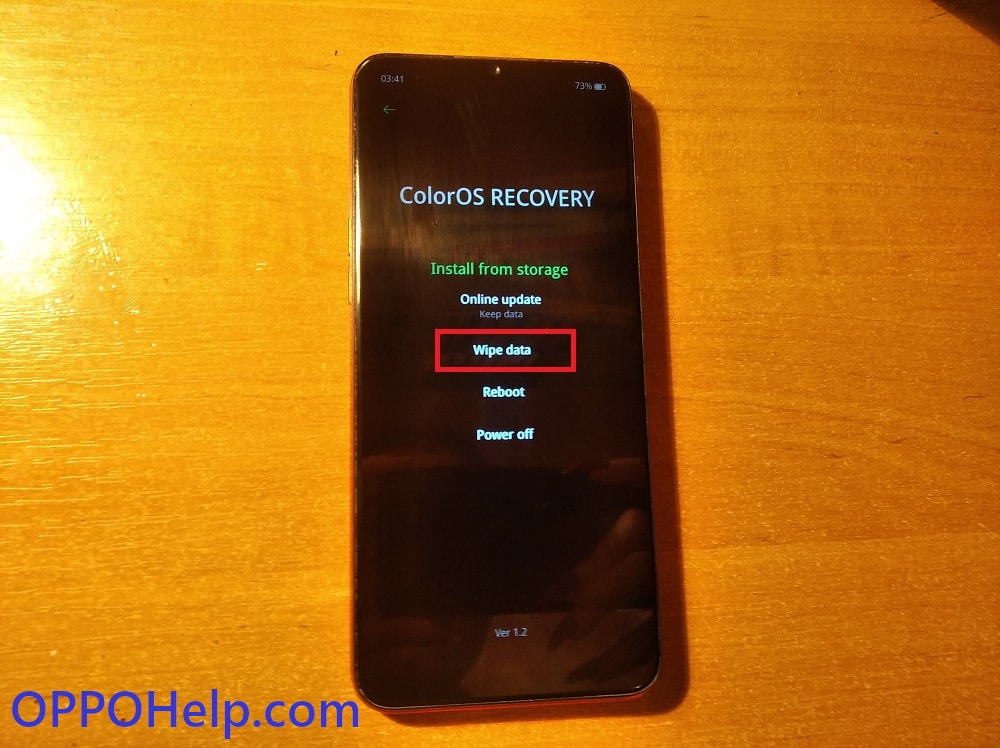


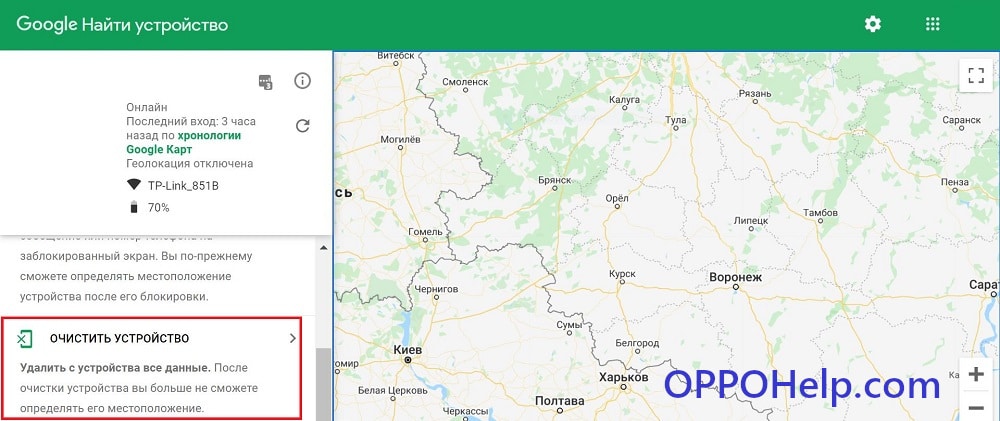
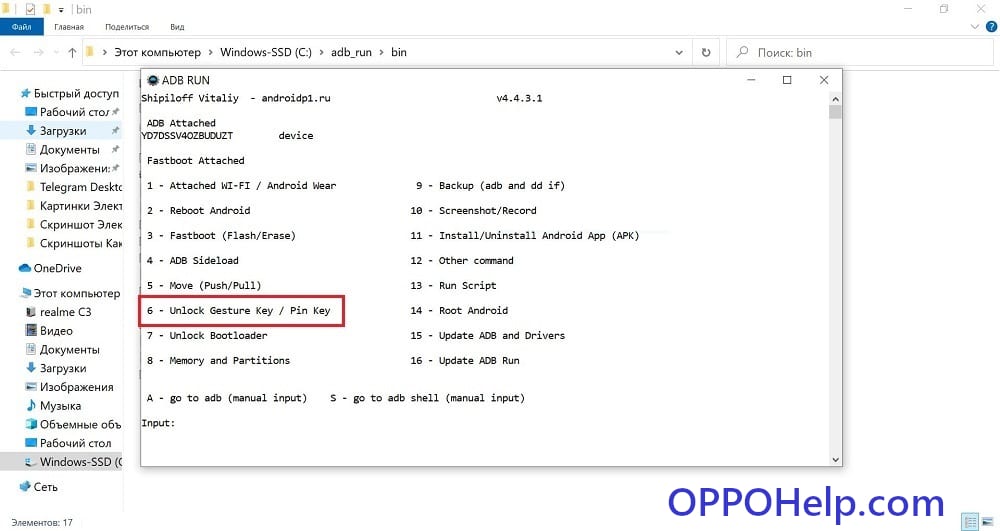
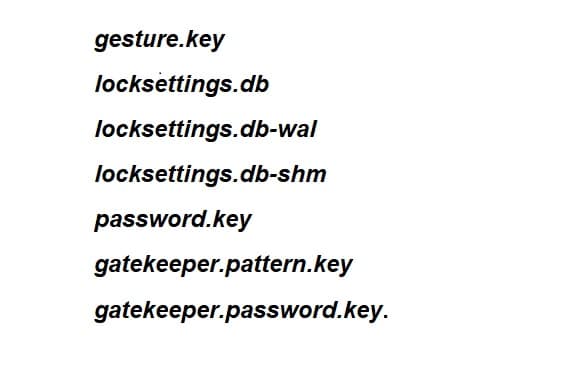
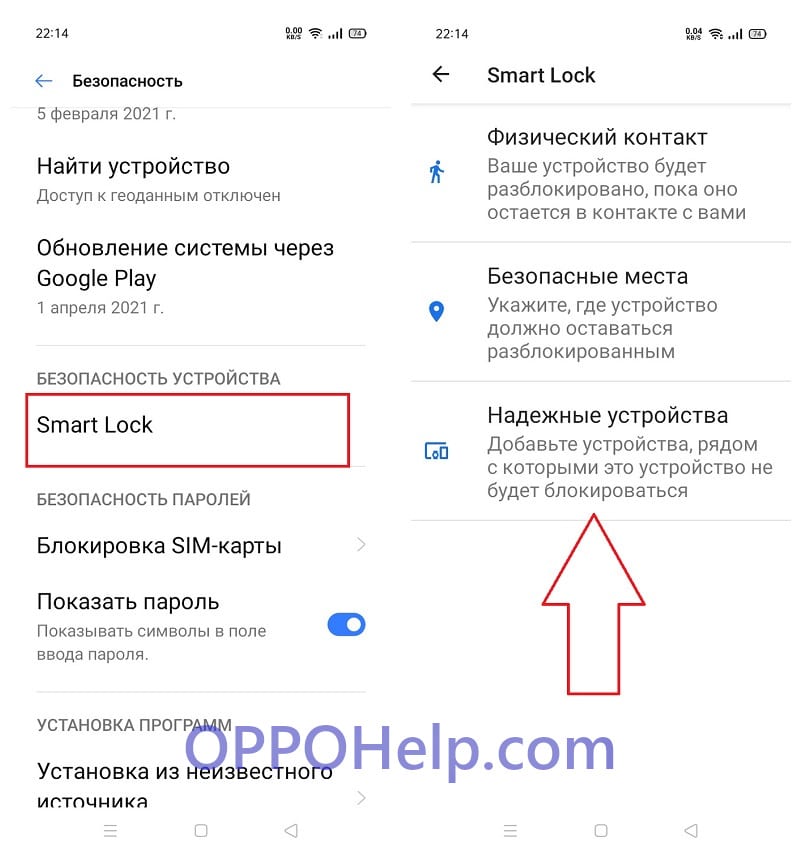


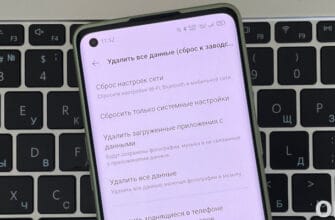

w moim oppo moim zepsuty ekran w miejscu gdzie pojawia sie kod weryfikacyjny po hard reset
Спасибо, помогла ваша работа
The simplest and most inclusive problem solving troubleshooting information that I’ve encountered in years! Thank you so much for taking the time to cover so much on one site and most of all on one page!!!!
Witam nie pamiętam zarysu w oppo a78jak to zrobić
Доброго времени суток, нашел OPPO A53 примерно пол года назад, уже с использованием хард ресета, вернуть владельцу так и не смог(сим-карту выкинули(хотя мест под 2)) что делать то, требует гугл акк предыдущего владельца, ток я ж его не знаю
Статья классная, но не в моем случае… Я установил пароль, затем забыл его. Также стоит разблокировка по лицу. При перезапуске потребовало пароль… И кто-то заранее включил полётный режим
Mam zablokowany oppo poprzez hasło.wyswietla się podczas ponownego uruchamiania telefonu jest wymagane hasło którego nie pamiętam co mam zrobić lokalizacja wyłączona a przez Google nie da się.
Witam, mam taki sam problem. Czy istnieje inna możliwość odblokowania telefonu?
Интересно, а есть вообще аппараты, которые содержат только набор микросхем-резисторов-других_элементов_РЭА и абсолютно не зависят от ПО. Просто получается Китайские_Американцы делают Apple iPhone, а Китайские_Китайцы-Сунь_Хунь_В-Чаня делают Xiaomi-Huawei-Honor-OPPO-и т.п. Но везде обнаруживается проблема с совместимостью ПО и ХД. То есть — любое действие пользователя ГАРАНТИРОВАНО приводит к выходу из строя аппарата, превращая его в лучшем случае в электрический кирпич.
Как забавно. Сунь Пинь Дзян Китайский-Коммуням круто мозги свернул своим якобы-приверженцам-императора-кому-ня-мня-мня. Типа «сделал-гадость-шизоидам-радость». Банально получается так -чтобы восстановить работоспособность абсолютно-нового-но-заблокированного-аппарата OPPO-ЖОПА, нужно станцевать китайский-народный-танец, спеть Интернационал и НАГАДИТЬ всем-вокруг-под-ноги. Хорошо хоть ленивые они и не способны на разумные действия.
Зачем китайцы навертели столько вариантов блокировки? Какая-то паранойя! Купил аппарат OPPO A15s(официально со всеми документами-сертификатами), и главное было — это емкий аккумулятор. Но воспользоваться так и не смог. После включения и установки СИМ-ки произошел запрос на синхронизацию с резервной копией из облака. Выполнилась синхронизация и OPPO-превратился-в-…опу (долгоиграющий-кирпич). Любые попытки снять блокировку приводят к очередному витку — «аппарат-заблокирован-попробуйте-что-нибудь-еще». Зачем было нужно создавать «супер-защиту» стоимостью и сложностью выше чем сам аппарат и его родное-необходимое ПО? Надеюсь их Председатель КПКС Сунь Пин Дзян направит китайцев-огранизованной-толпой-в-бассейн-с-дерьмом-что-бы-удобрить-землю.
i have forgotten my screen lock password and I don’t want to loose my phone data
Все красиво и правильно описано, только у моего аппарата уже не Android а ColorOS. И при выполнении вышеописанных действий я получаю запрос на ввод пароля, а не проверочного кода. Возможно я допустил ошибку и поддался на уговоры системы о выполнении синхронизации с резервной/новой копией системы, но результат такой — аппарат превратился в электрически заряженный и абсолютно бесполезный КИРПИЧ.
Didn't help 🙁
Good day please advise me my smartphone oppo a5s after an accidental reset through the recovery my phone requires a picture key after the greeting but even though I enter correctly but it writes that the wrong password and when I press cancel from the top appears confirmation google account and when I try to enter me he writes enter one of the accounts of the owner how do I log in please explain me as soon as possible
My son is dead. I can't unlock the phone. I don't know the password or google. How do I open it with the data saved? I have all the documents. OPPO A53
Contact the support service. But they are unlikely to help you.
Hello, whichever method I use requires a password that I don't know.
It is.
Hello.I can not unlock the graphical password from my daughter's phone.I tried all the options.How can I unlock???